TickTick: Things & Tasks To Do 3.6.70
Device: Mac OS
Category: Productivity
Price: Free, Version: 3.6.50 -> 3.6.70 (iTunes)
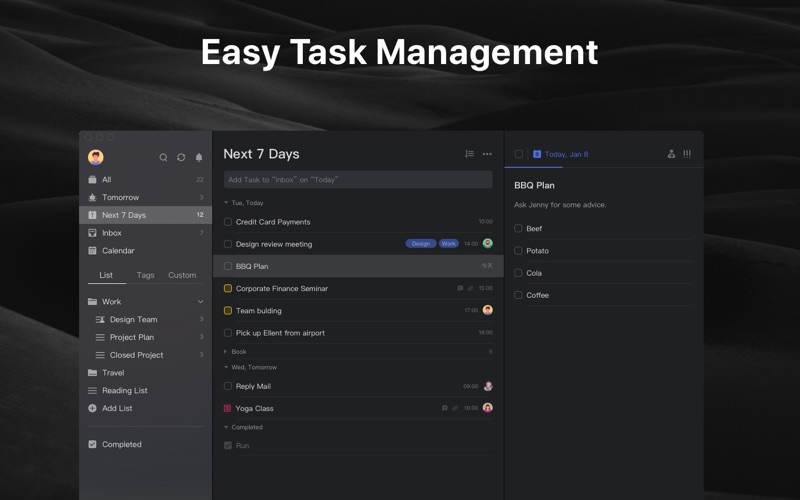 Description:
Description:Design exclusively for macOS, TickTick is your daily must-have to-do & task list to get all things done.
TickTick can be accessed on more than 10 different platforms including Mac, iPhone, iPad, Apple Watch which enables you to manage tasks on all your devices/Web.
Key features:
- Add task via shortcut (Command+Shift+A)
- Instant reminder
- Set priority levels to tasks
- Set flexible recurring tasks
- Create checklists within tasks
- Sort tasks by order/date/name/priority
- Sync all your tasks across all devices
TickTick is free but you can also upgrade to Premium account for full access of premium features for $2.99 a month or $27.99 a year through an auto-renewing subscription.
Premium Features:
- Grid view and Timeline view of calendar
- Duration
- Custom Smart List
- Description for checklist
- Reminders for sub-tasks
- More lists and tasks (299 lists, 999 tasks in each list, 199 subtasks in each task)
- Add at most 5 reminders to each task
- Share a task list up to 19 members for better task collaboration
- Upload up to 99 attachments every day
Subscriptions for Premium account will be charged to your credit card through your iTunes account. Your subscription will automatically renew unless cancelled at least 24-hours before the end of the current period. You will not be able to cancel a subscription during the active period. You can manage your subscriptions in the Account Settings after purchase.
How TickTick makes you productive:
- Get all things done
- Never miss a schedule
- Make work more productive
- Keep life on track
Connect with us:
Facebook: https://www.facebook.com/TickTickApp
Twitter: https://twitter.com/TickTickTeam @TickTickTeam
Help Center: https://help.ticktick.com/
Privacy Policy: https://www.ticktick.com/about/privacy
Terms of Use: https://www.ticktick.com/about/tos
What's New
- Completion sound is added.
- Trash list is added.
- Multi-line task title can be displayed in Kanban View.
- Collapse the sidebar to enjoy a better full-screen immersion experience.
- Modify task completion time is enabled.
- Switch to view the countdown date is supported in list.
- Sign in with Apple is supported on macOS 10.15 & above.
- Auto-night mode is supported on macOS 10.14 & above.
- Other improvements and bug fixes.
Thanks for using TickTick! We'll bring regular updates to give you more pleasant experience with performance and stability.
We'll read all reviews in App Store and evaluate your feedbacks carefully. Any issues encountered during the use, you may write to us via Avatar -> Feedback & Suggestions -> Submit feedback, we will get back to you asap.
TickTick team with love.
TickTick: Things & Tasks To Do