![]()
Tipard Video Converter -Video to MP3 Converter 3.8.33
Device: Mac OS
Category: Video
Price: $24.99 -> Free,
Version: 3.8.33 (
iTunes)
![]() Description:
Description:
Tipard Video Converter is the best video converter with 6x faster conversion speed easily convert any video (like 4k/1080p HD)/audio formats, such as MP4, WMV, AVI, MKV, VOB, MOV, MPG,MPEG, MXF, MTS, M2TS, FLV, MP3, FLAC, OGG, WMA,AAC, etc. The video format converter provides hundreds profiles for portable devices(iPad, iPhone, iPod, Apple TV, Roku, Samsung series, Nexus, Kindle Fire HD, PSP, Xbox 360, PS 3 and other mobile phone and tablets).
Key Features:
1. Convert any 4K/HD videos, and other common video formats ( MP4, M4V, AVI, MOV, MKV, VOB, MPEG, etc )to MP4, TS, AVI, MKV, WMV, MPEG, MOV, M4V, FLV, 3GP, WebM, VOB (common DVD movies format) and more 300+ on Macbook. The conversion is with high image quality and 6x faster speed than other Video Converting app.
2. Extract and convert audio file from video or others, and then convert audio file toMP3, WMA,M4A, AIFF, AU, CAF, M4B, WAV, AAC, AC3 and more formats.
3. Convert MXF/MTS/M2TS/TS/MOD/TOD to Final Cut Pro (fcp), iMovie, Final Cut Express, Avid Studio and other video editing software.
4. Convert videos directly to portable devices and almost all media player for enjoying video free, (We pre-set the specific settings for you and what you need to do is choose the output profiles) such as iPad (iPad Pro, iPad Air, iPad mini, iPad 4), iPhone (iPhone 7/7 Plus/SE, iPhone 6s/6s plus/6/6plus/5s/5), Apple TV (1—3), iPod, Nexus series, Amazon Kindle Fire series, PSP, Motorola Xoom, Nokia Lumia series, etc more devices and media players.
5. Free useful video editing functions: trim video, merge files into one file, add watermark (picture/text), crop video and adjust video's effect (Brightness, Contrast, Saturation, Hue)
6. Lifetime free update and free support for customers
Supported Devices:
iPad (iPad Pro, iPad Air, iPad mini 4), iPhone(iPhone 7/7 Plus/SE/6s/6s plus/6/6 plus/5s/5/4s), iPod (iPod touch, iPod nano, iPod shuffle), Apple TV(1—3) and more Apple devices
Samsung and more
Microsoft Surface, Nexus series, Amazon Kindle Fire series, Nokia Lumia series, Motorola Xoom
Archos, Creative Zen, iRiver, Sony Walkman, Zen player, Zune
Dell Player, General Pocket PC, HP iPAQ
NDS, PS3, PSP, Wii, Xbox 360
BlackBerry, LG, Motorola, Palm Pre, Sony Ericsson, Sony XPERIA and more mobile phone or tablets
Supported Input/output Video Formats
AVI, MP4, M4V, WMV, ASF, MKV, DV, DIF, QT, MOV, FLV, SWF, F4V, MOD, TOD, MJPG, MJPEG, MPEG, DAT, MPV, RM, RMVB, 3GP, 3G2, TS, TRP, TP, VOB, AMV, H.265, H.264, MPEG-4, MPG, MTV, Xvid, Divx, Apple ProRes, 422 DVCPRO, HDV, Avid DNxHD, XDCAM, and Apple InterMediate Codec (AIC) and more 300+ formats.
Supported Input/output HD Video Formats
MXF, P2 MXF, AVCHD (mts/m2ts/ts), MPEG2 HD Files (*.mpg;*.mpeg), MPEG4 HD Files (*.mp4), QuickTime HD Files (*.mov), WMV HD Video Files (*.wmv), HD TS, HD MTS, HD M2TS, HD TRP, HD TP and more DivX HD Video (*.avi), HD ASF Video(*.asf), HD AVI Video(*.avi), HD H.264/MPEG-4 AVC Video (*.mp4), HD MKV Video Format (*.mkv), HD MOV Video (*.mov), HD MPEG-4 TS Video (*.ts), HD MPEG-4 Video (*.mp4), HD VOB Video(*.vob), HD WMV Video (*.wmv), MPEG2-PS HD Video (*.mpg), MPEG2-TS HD Video (*.ts), H.264 HD Video(*.mp4), XviD HD Video (*.avi), HD MP4 Video (*.mp4), HD WebM, etc.
Supported Input/output Audio Formats
MP3, MP2, AAC, AIFF, CUE, FLAC, M4A, APE, OGG, AC3, RA, RAM, AU, WAV, WMA, etc.
Supported Video Editing Software
Final Cut Pro (FCP), Final Cut Express, iMovie, Avid Media Composer, Adobe Premiere and so on.
Please contact us freely via macsupport@tipard.com for free support and free update to the latest Tipard Video Converter lifetime free.
We really appreciate if you write a review for Tipard Video Converter.
What's NewImprove conversion speed.
Improve the stability for supporting macOS Sierra.
Enhance performance and user experience.
Tipard Video Converter -Video to MP3 Converter
 Description:
Description: Description:
Description: Description:
Description: Description:
Description: Description:
Description: Description:
Description: Description:
Description: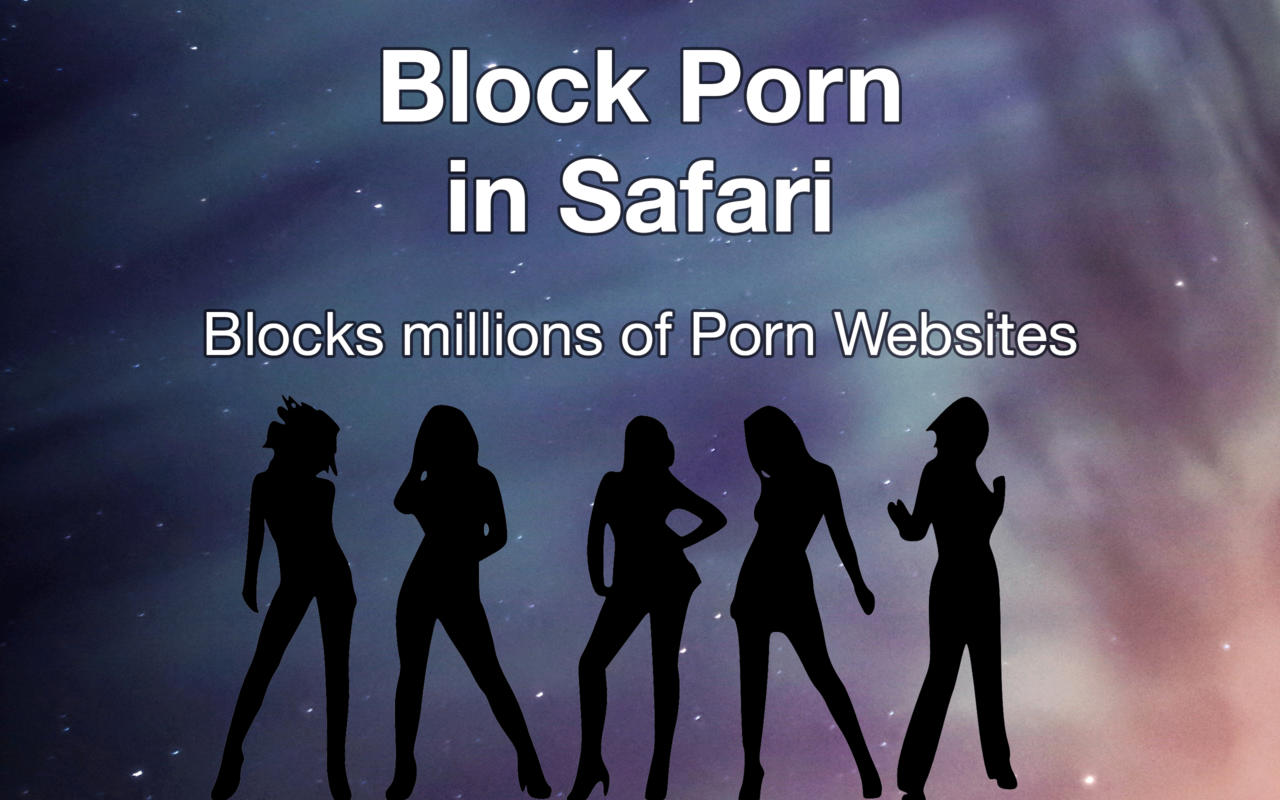 Description:
Description: Description:
Description: Description:
Description: Description:
Description: Description:
Description: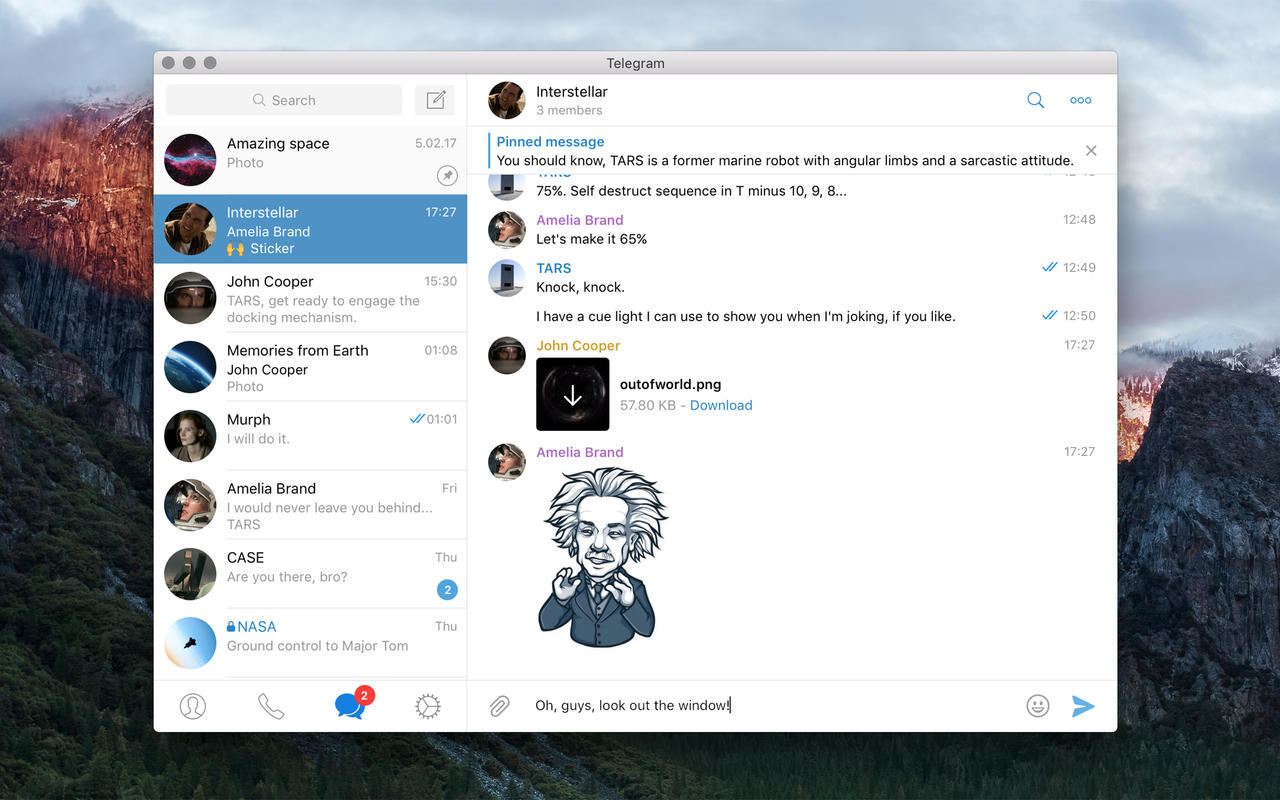 Description:
Description: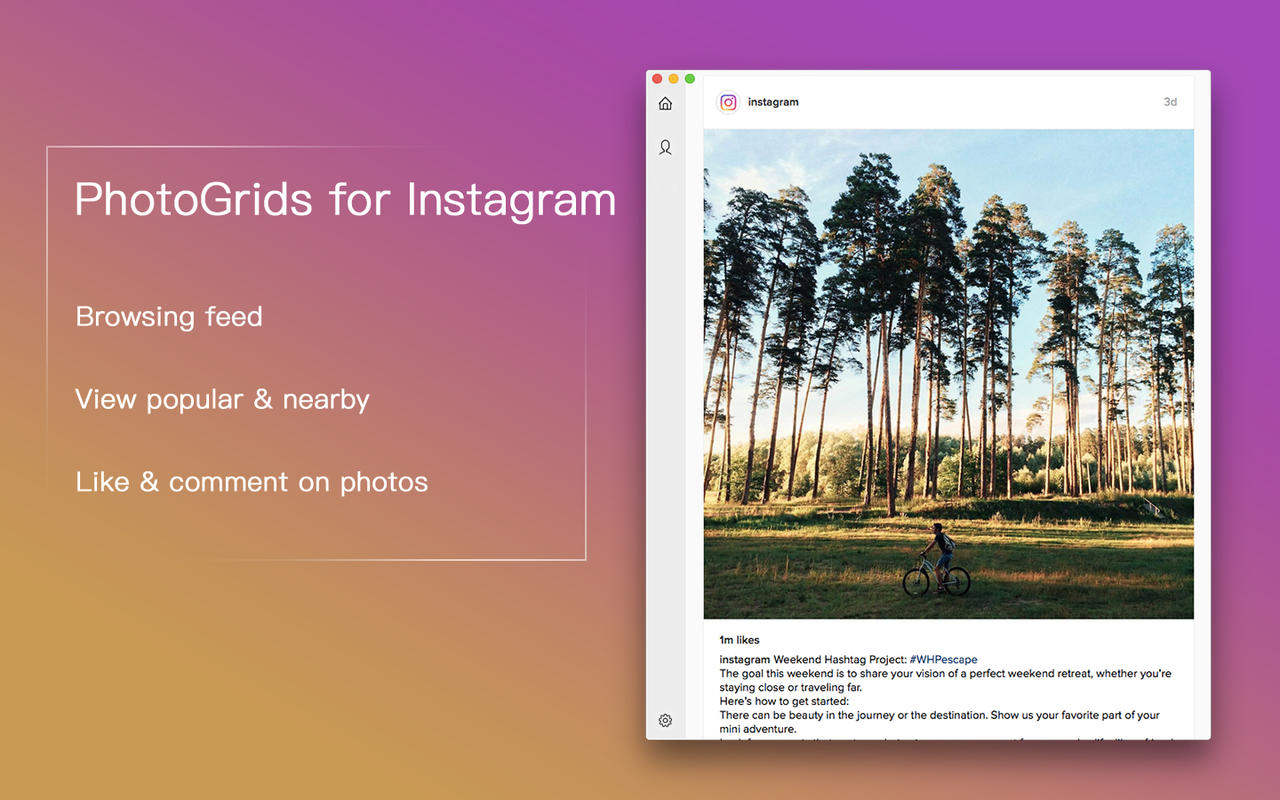 Description:
Description: Description:
Description: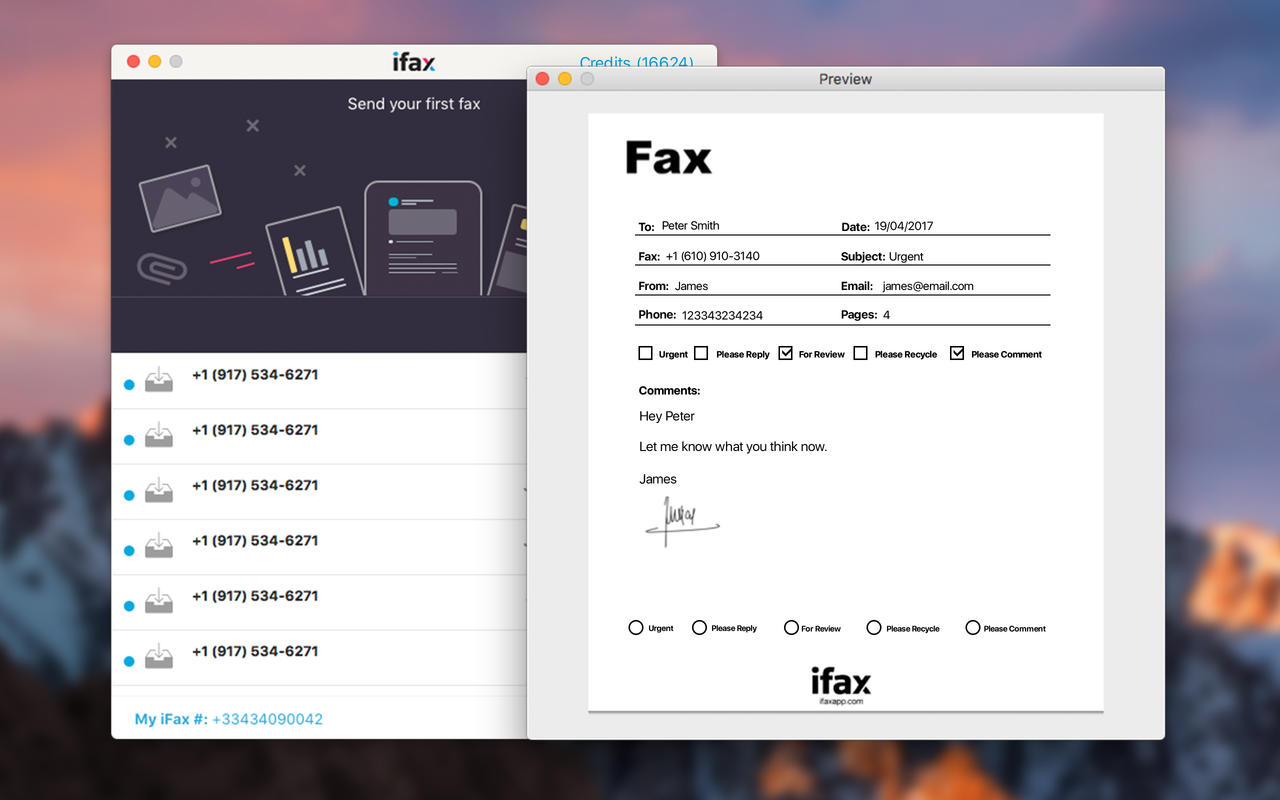 Description:
Description: Description:
Description: Description:
Description: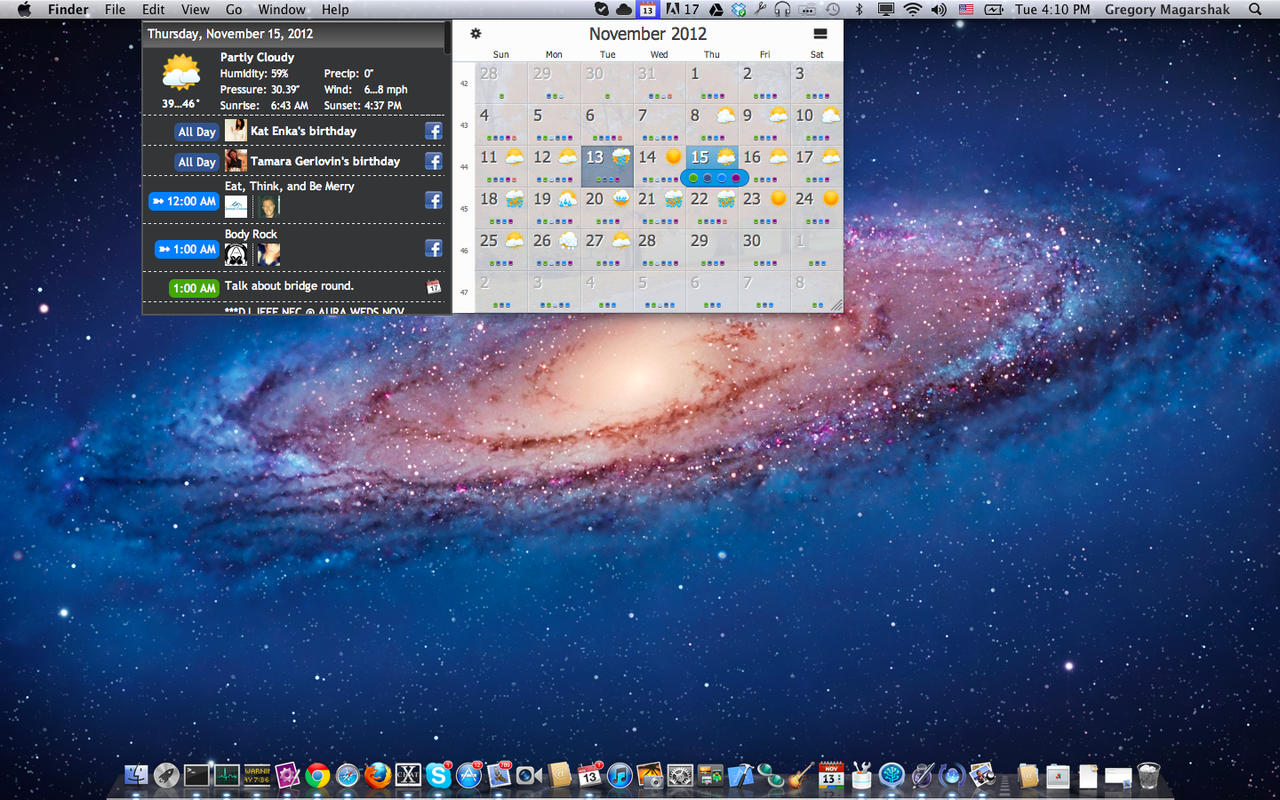 Description:
Description: Description:
Description: