![]()
Valentina Studio 7.1.4
Device: Mac OS
Category: Developer Tools
Price: Free,
Version: 7.1.1 -> 7.1.4 (
iTunes)
![]() Description:
Description:
=== 100% Free - The Best Database Management GUI for ===
=== SQLite, MS SQL Server, MariaDB, mySQL, PostgreSQL and Valentina databases ===
Valentina Studio brings you powerful, visual editors for your data including:
* Schema Editor (tree view and column view) - create and modify all schema objects of supported databases: Tables, Views, Fields, Enums, Links, Constraints, Triggers, Indexes, Stored Procedures, ...
* Diagram Editor - design new diagrams or do reverse engineering, e.i explore existing databases visually.
* Data Editor - easily browse table records in grid, modify records, inline edit of values, sort, filter records and save favorite filters, preview images, hex editors for binary values, ...
* Related Data Editor - easily learn and manage linked records of two tables, link/unlink records by a mouse click, do set operations over linked records, ...
* SQL Editor - with color syntax, auto-completion, recent and saved favorite queries, templates, console with error/warning reporting, ...
* Query Editor - build SQL queries visually using just a few mouse clicks
* Server Admin - where you can manage users, learn logs and other parameters of servers.
Open as many editors as you like at the same time for different databases/servers opened in tab-panels. You also get different DB related utilities, including: Import/Export, Dumps, Diagnose, Clone, Reindex, ...
MAS version of Valentina Studio uses iCloud to share bookmarks between your devices!
*** See also: Valentina Studio Pro ($199 only) ***
Get Valentina Studio Pro as an in-app purchase (pay only once) to get additional advanced pro-features such as:
* Report Editor - visual editor of Valentina Reports that can be saved into Valentina Project file (.vsp). Reports can use as datasource MS SQL, mySQL, PostgreSQL, SQLite, Valentina DB, ODBC.
* Data Editor - enables go to parent record function.
* Data Editor Layouts - save columns and their order as a named layout
* Data Editor Multiple Update - update few records at once.
* Data Transfer - copy data between different databases
* Diagram Editor - enables forward engineering - i.e. generation of SQL scripts for new/changed database objects.
* Dump Wizard - enables filter for tables to select them for dump.
* Error Lookup - search for error description by its code.
* Keyboard Shortcuts - enables ability to redefine the shortcuts and create own shortcut sets.
* Query Editor - enables ability to copy the generated query.
* Schema Cache - save and reuse the schema cache.
* Schema Snapshot - save and load schema in structured format.
* Source Control - develop database using any VCS.
* SQLDiff - find differences between two states of a databases and generate SQL script to move between these states.
* SQL Search - search of schema objects.
* SQL Editor - enables autocompletion for table aliases.
* SQL Editor Formatting - format SQL queries.
What's NewNew:
* [SQL Editor] Ability to cancel the long running query for SQL Server, MySQL and PostgreSQL connections.
* [Server Admin] Ability to show the typed password for a new Valentina Server user.
* [Report Editor] Ability to create the report with different page orientations/formats in a single document, using 'independent' property of the subreport.
Fixes:
* [Data Editor] Fixed the change of the value of the MySQL BIT field.
Valentina Studio
 Description:
Description: Description:
Description: Description:
Description: Description:
Description: Description:
Description: Description:
Description: Description:
Description: Description:
Description: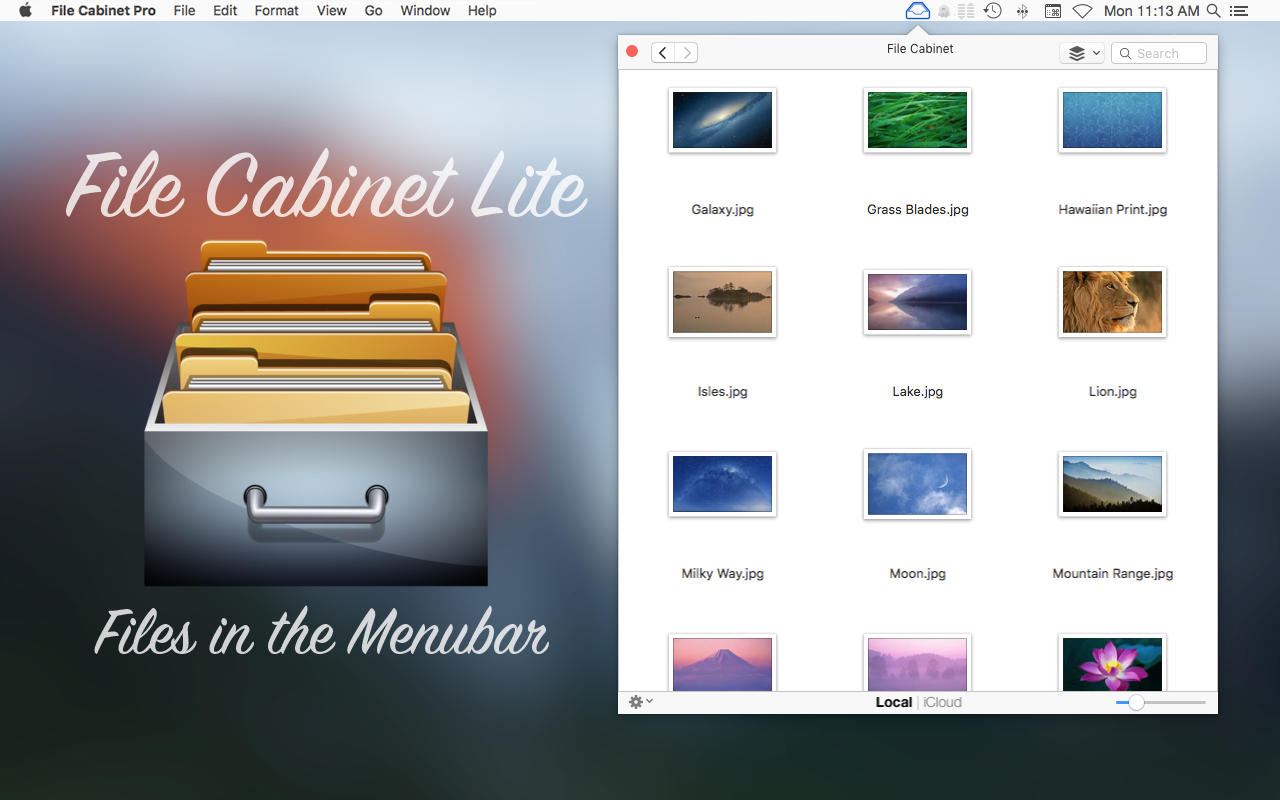 Description:
Description: Description:
Description: Description:
Description: Description:
Description: Description:
Description: Description:
Description: Description:
Description: Description:
Description: Description:
Description: Description:
Description: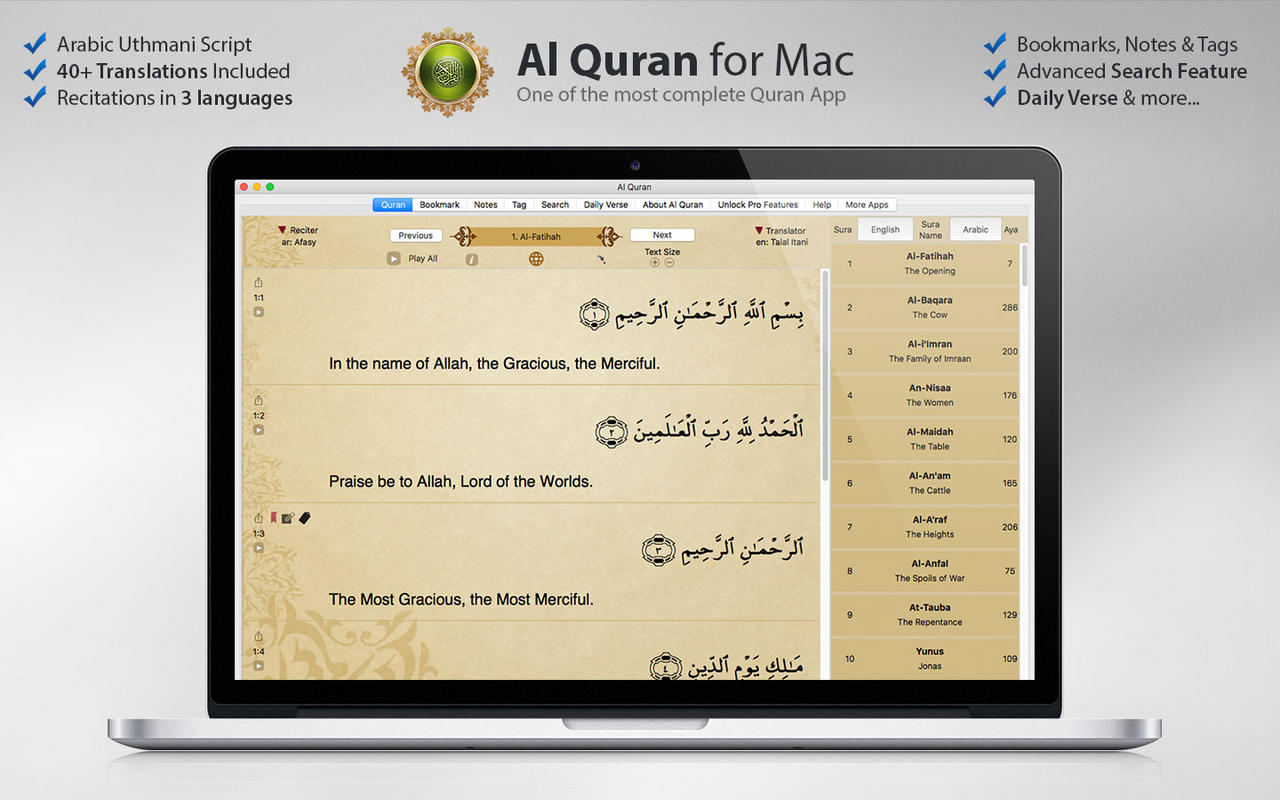 Description:
Description: Description:
Description: