![]()
World Clock Pro 1.6.1
Device: Mac OS
Category: Utilities
Price: Free,
Version: 1.6 -> 1.6.1 (
iTunes)
![]() Description:
Description:
NOTE: THE APP REQUIRES A SUBSCRIPTION. EVERYONE GETS A FREE 1-MONTH TRIAL. CANCEL AT ANY TIME.
"World Clock is a fantastic native app that not only makes it easy to add all the time zones you care about and shows them on a map to better help you visualize the time differences, but helps you schedule meetings across time zones too."—THE NEXT WEB
"If you work or interact with people in different countries you’ll know what a pain it can be to coordinate a meeting with the parties are in different timezones.
World Clock gives a visual representation of what time of day it is for your co-workers."—LIFE HACKER
-= 3 x Apple Editor's Choice =-
WORLD CLOCK PRO
A great world time app to plan and organize through timezones
World Clock Pro is a fancy international time zone converter ideal for anyone who works and interacts with people from numerous countries on a frequent basis. It will become the perfect everyday companion for planning, scheduling any kind of webinars, meetings, group activities, and calls. So, if you have to do with any kind of world time zones planning or simply wish to effortlessly compare multiple time zones to reveal the most suitable time to ring your friends or family, this time zone converter is a smart choice. Learning and checking what time it is in any part of the world is fast and fun with this world clock app.
KEY FEATURES
— Multiple Time Zone Clock
Do you simultaneously work on several projects worldwide? Adjust group calls or corporate meetings without any affords. Add cities and timezones like GMT and UTC with a click. Enjoy a brand-new experience of planning and scheduling!
— Time Zone Map + Time Offset Visualization
When it comes to arranging calls and meetings through a number of time zones, this world time zone clock makes a great solution. Select the preferable time zones and add them to Favourites. For better visualization, have a peek at the needed areas on a map.
— Time Clock Converter for Everyday Use
Convert times throughout the world within seconds, plan travel or check flight arrival time across time zones. Pick good meeting times for colleagues f rom different countries with a drag of a cursor.
Effortlessly choose the preferable time for all of them.
— Live Weather in Every Part of the Globe
See live weather and weather forecasts it the selected areas, not to mention every part of the world. Plan, organize and arrange any kind of outdoor activities with ease and hassle free.
— MacBook Pro’s Touch Bar Support
The addition of Touch Bar support should make using this time zone calculator a more integrated and pleasant experience. Don’t settle for less, get full advantage of the latest Apple computer’s Touch Bar functionality!
— Haptic Feedback Support
Sense gentle clicks with your fingers, every time you pass an hour mark when scrolling time using a touch pad. Works newer Macs with a touch bar that supports force touch and haptic feedback.
=========
World Clock Pro is a subscription-based app:
Subscribe to get access to time conversion, daily weather forecasts, calendar events creation and instant and timely automatic updates of our timezone database of more than 142,000 locations and timezones.
– Length of subscription: 1 month or 1 year
– Price: $0.99/mo or $8.99/year
– Payment will be charged to iTunes Account at confirmation of purchase
– Subscription automatically renews unless auto-renew is turned off at least 24-hours before the end of the current period
– Account will be charged for renewal within 24-hours prior to the end of the current period, and identify the cost of the renewal
– Subscriptions may be managed by the user and auto-renewal may be turned off by going to the user's Account Settings after purchase
– Any unused portion of a free trial period, if offered, will be forfeited when the user purchases a subscription to that publication, where applicable
– Terms & Conditions: http://bit.ly/2rIc2kE
What's NewDIGITAL CLOCK FACES
Easily toggle between 12-hour digital, 12-hour analog and 24-hour military-time clock faces.
Sorry about the wait, and enjoy. (As usual: let us know what can we improve via Help > Chat)
HAPTIC FEEDBACK WHEN SCROLLING TIME
We are continuing to experiment with awesome Mac hardware. Recently we added touch bar support for new Macbook Pros,
now its time to put Mac's magnificent trackpad to use. (If you decide that this feature is not for you, it can always be turned off in settings.)
MENU BAR MODE
Now you can choose whether you want your World Clock Pro to sit in dock, or in the menu bar next to the system clock. Whatever works best, your choice.
UPDATED 'ADD NEW' EXPERIENCE
We cleaned up the UI a bit to make it less cluttered and more self evident.
BUGFIXES
1.6.1 - fixed a bug related to not requiring subscription for grandfathered users
And as usual, we made a few bug fixes and minor improvements.
P. S. Please leave us a review on the AppStore, to help us continue improving the app.
Version 1.5.3
— Bugfixes.
Version 1.5.1
— Minor improvements & fixes.
— Fixed widget visual bug on macOS 10.11
Version 1.5
This is a big update, we've now got:
— Touch bar support for MacBook Pro 2016
— Even simpler and time-conversion UI
— Worldwide weather updates
— Automatic database updates, to keep all time zone info up to date, so far we've got over 120,000 records
— Optimized/lowered power consumption to help preserve battery life if you are running World Clock on your laptop
— Performance improvements
— Bugfixes
— Subscriptions: all existing users get World Clock for life,
all new users can download the app for free, but will need to subscribe on yearly or monthly basis to use time conversion, weather and database updates. There is also a 30 day trial option.
(Existing users: please email or message us using 'help' menu in the app, if you run into any problems with this new version. Your app should run smoothly, as usual, without interruptions, if its not the case, we'd like to hear from you.)
Thanks for your help and support! As usual. :-)
Version 1.4.1
— Fixes related to macOS Sierra update (thanks to everyone who reported issues with the app and helped us to track them!)
— iMac 5k blinking clock faces issue fixed
— Location database update
— Issues causing screensaver to not turn on fixed
— Various small updates improvements
Version 1.4
macOS Sierra Support.
(Thanks to everyone who reported issues on Sierra Beta, we appreciate your help. If you still experiencing problems, let us know in chat: http://chat.center/clock)
Version 1.3.4
— Bug fixes and improvements
— Returned weather to the widget (popular request).
— Added a setting to toggle weather on/off in the widget and on the main map.
Version 1.3.3
— Added Chinese localization.
— Weather info removed from the widget for succinctness and clarity. (Many of you reported that since you use the widget for scheduling, you don't really need weather info in it. If you have other thoughts, you are always welcome to message us here: chat.center/clock)
— Improved Widget performance
— Stability and performance improvements
— Bug fixes
Version 1.3.1
— Bug fixes
— Small updates to screensaver logic
Version 1.3.2
— App registration
— Widget performance improvements
— Minor fixes and tweaks
version 1.3
SCREEN SAVER MODE
Many people have asked for it. We thought it's a great idea too.
Time to make your desk look cool.
WORLD WEATHER
Current weather is now displayed for every city on the map.
Know what awaits you during your travels or have something to talk about with your remote buddies.
World Clock Pro
 Description:
Description: Description:
Description: Description:
Description: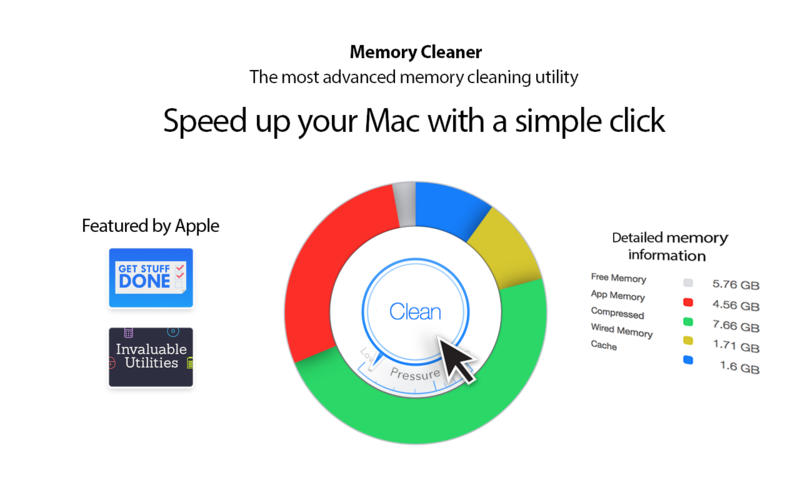 Description:
Description: Description:
Description: Description:
Description: Description:
Description: Description:
Description: Description:
Description: Description:
Description: Description:
Description: Description:
Description: Description:
Description: Description:
Description: Description:
Description: Description:
Description: Description:
Description: Description:
Description: Description:
Description: Description:
Description: