![]()
Swyx Desktop 1.5.0
Device: Mac OS
Category: Business
Price: Free,
Version: 1.4.0 -> 1.5.0 (
iTunes)
![]() Description:
Description:
Swyx Desktop for Mac OS
With „Swyx Desktop for Mac OS“ you can seamlessly embed and easily integrate Apple OS-X work environments into your corporate communication – with an innovative user interface concept allowing ease of use for all communication functions.
HIGHLIGHTS:
•modern and innovative user interface concept allows intuitive handling of all communication features and functions
•brilliant audio quality with High-Definition (HD) voice calls
•smooth integration of business contacts from the XING social network – no more manual maintenance of phonebooks
•easy-to-use management presence state and call forwarding optimises availability within the company
IMPORTANT SYSTEM REQUIREMENT:
•Important: The application requires the server side installation of SwyxWare 2015 R3.2/NetPhone 2015 R2.2 (or later).
Enhanced presence information is available only with server side installation of SwyxWare 2015 R3.2.2/NetPhone 2015 R2.2.2 (or later).
•The application requires Apple Mac OS-X 10.10 (Yosemite), Apple Mac OS-X 10.11 (El Capitan), Apple Mac OS-X 10.12 (Sierra) or a more recent version.
A TALENT FOR COMMUNICATION
•Communicate in HD audio quality
•Navigate easily through your contacts, favourites and call journal
•View the online status of your server-based business contacts
•Initiate calls conveniently by direct number entry, from phonebook, call lists and from any application using Hotkey
FURTHER FEATURE RICH FUNCTIONS:
•Call management: transfer, redirect, mute, hold and swap calls, handover a call to another device
•Support of „Headset“ and „Hands free“ audio with Jabra and Plantronics headsets
•Call Line Identification (CLI) & "Privacy" functions for external calls
•Voicemail support with Message Waiting Indicator (MWI)
•Support of application logging
•Use different ring tones for incoming calls
•Easy configuration
CONTACT, CALL, COORDINATE
•Filter and search in phonebook contacts with support for profile photos of contacts
(server-based business contacts and local personal contacts)
•Create favourites for contacts
•Integrate XING business contacts and local phone contacts in your Swyx phonebook
•Call logs (for incoming, outgoing and missed calls)
•Conferences: User initiated ad-hoc three-party conferences
•Presence Management: manual setting of presence status (incl. 'Offline'), status message and your profile picture
•Support for simple Call Routing: "Do not disturb", forwarding when busy, forwarding when delayed, forwarding immediate, forwarding when participant logged-off
RESTRICTIONS / KNOWN ISSUES IN THIS VERSION
•Transferring an anonymous external call to the macOS app is not working properly
•Transfer of an ongoing call to another device of the same user does not work when connected to a Swyx Advance server
•Using Mac OS X 10.10 (Yosemite) or Mac OS X 10.11 (El Capitan) the app some-times freezes when switching between tabs
•Buttons of external USB or Bluetooth devices other than Jabra or Plantronics are not supported for calls, yet
•The use of h/w buttons of Jabra headsets may require to quit a running instance of Jabra Suite
•Display of the ‘Preferences’ screen is incomplete in case the screen resolution is lower than 1600x900 pixels
What's New• Additional languages Dutch, French, Italian
• Easily dial into conference bridges
• Enhanced display of Recents: truncated instead of condensed and overlapping
Swyx Desktop
 Description:
Description: Description:
Description: Description:
Description: Description:
Description: Description:
Description: Description:
Description: Description:
Description: Description:
Description: Description:
Description: Description:
Description: Description:
Description: Description:
Description: Description:
Description: Description:
Description: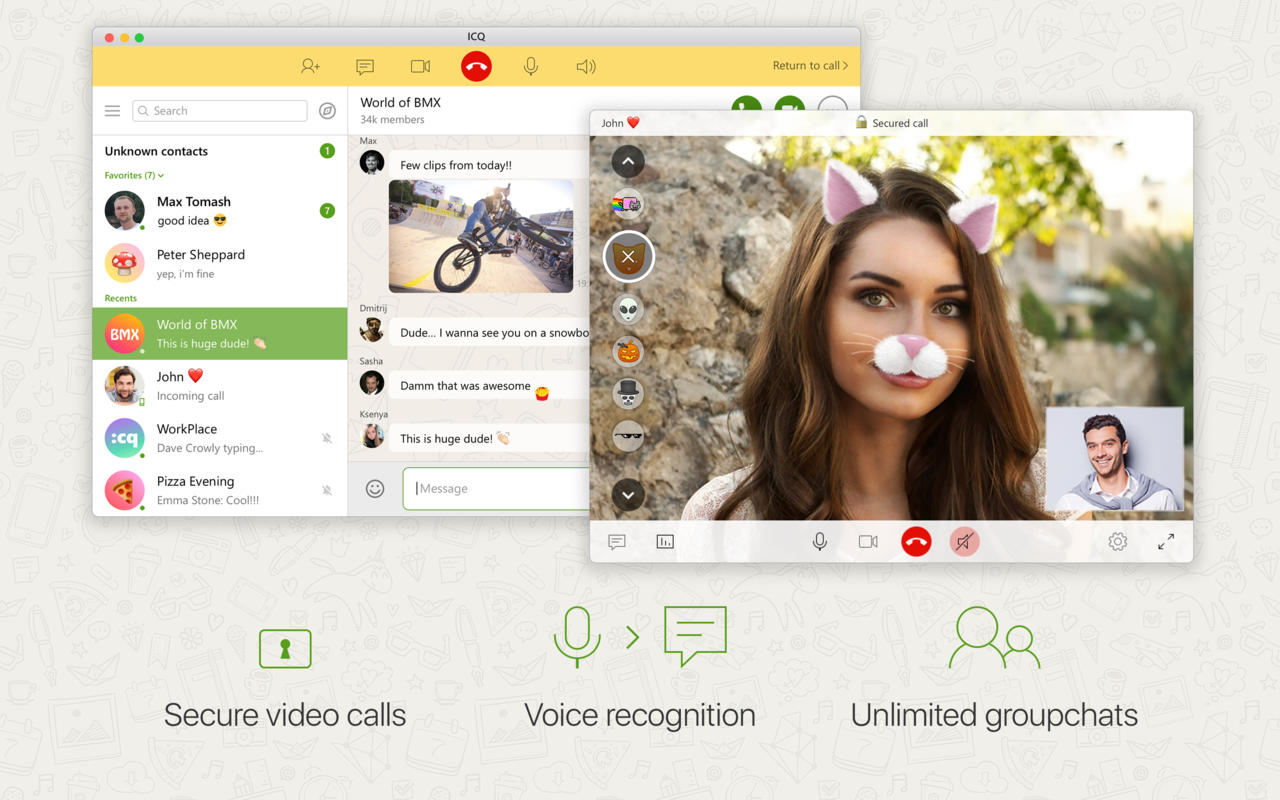 Description:
Description: Description:
Description: Description:
Description: Description:
Description: Description:
Description: Description:
Description: