![]()
Power Prompter Express 1.5.4
Device: Mac OS
Category: Video
Price: Free,
Version: 1.5.1 -> 1.5.4 (
iTunes)
![]() Description:
Description:
PLEASE NOTE: This is the "express" version of Power Prompter. In this version prompting pauses after 5 minutes. Everything else is exactly the same as in the full version of Power Prompter. Use this version to test-drive Power Prompter before buying the Full Version or as a free remote control for your existing Power Prompter installation!
--
Power Prompter is a fully featured yet easy to use teleprompter application for your Mac.
This app is perfect for beginners. Even if you've never used a teleprompter before - you can get started in just a few minutes. Type some text, press the "Go" button and Power Prompter will do the rest!
At the same time Power Prompter is powerful enough to run in professional settings like a TV/Radio production or in a podcasting studio. Due to its support for widely available teleprompter hardware and numerous settings Power Prompter can keep up with any gear you might want to add to your setup.
Power Prompter is versatile: You can use it to record podcasts. To create killer YouTube videos (viewers love confident speakers!). To record radio adverts. To hold speeches. Or to narrate a documentary. And in many many other situations.
The ways to use Power Prompter are virtually unlimited and our users constantly come up with new ways to use Power Prompter.
For example some of our customers use Power Prompter to:
• prepare and hold sermons
• to give text hints to live singers on stage
• to create e-learning webcasts for hundreds of viewers (a well-known website)
• to record ads for a local radio station network in the Australian Outback
• to fight camera fear
• to learn lines for theatre plays
And for many other things no one has told us about...
Power Prompter's most prominent features are:
▸ Native Mac App. Not a poor Windows-port!
▸ Remotely controllable from your iPhone/iPad, from another Mac or through a presentation "clicker". (The iOS Remote control app supports WiFi and Bluetooth connections and is 100% FREE).
▸ WYSIWYG: The script will look exactly the same on every screen. No need to play around with screen resolutions, line brakes and text sizes anymore. Just set it up once in the editor and Power Prompter will do the rest!
▸ Individual script alignments settings. You can choose to align the script to the left, right or center - independently for each screen.
▸ Support for TTL/Beamsplitter hoods. Power Prompter can flip & mirror the text along both the X and Y axis so you can use professional TTL teleprompter hoods with it.
▸ Auto timing: You need a script to scroll through in exactly 7 minutes and 32 seconds? No problem. Power Prompter will automatically adjust the scroll speed to meet the time requirements you set.
▸ Multiple overlay and indicator options which help the talent with focussing on the text. You can position the indicator's position freely along the Y Axis.
▸ Open as many teleprompter windows as you need. Power Prompter supports unlimited synced teleprompter windows at the same time.
▸ Assign teleprompter windows to specific displays or spawn free floating teleprompter windows you can position anywhere you want. There's no limits to the arrangements you can create this way.
Power Prompter comes with a full manual and free email support.
Get Power Prompter now and replace the outdated and buggy software you're using now!
What's New▸ A "speed control lock" button has been added to the teleprompter window to prevent accidental speed changes once a good setting is found.
New Features:
▸ Bluetooth support has been added to the remote control feature.
▸ Text Alignment option which allows you to align your script to the left, right or center. This can also be set individually for each talent window.
▸ The iOS remote control app has also been updated and its UI has been redesigned to be "not so ugly" anymore. We also adjusted the layout to work better in landscape mode on iPhones.
▸ Added an optional timestamp display to the teleprompter window. (Can be disabled via its toolbar button or in the Preferences panel).
▸ Added support for the Kensington 33373 Wireless Presenter (and compatible products).
▸ New presentation-remote friendly keyboard shortcuts which let you control Power Prompter with most presentation "clickers". We have chosen the shortcuts so that they work even when the editor has keyboard focus. See the "Transport" menu for the keycodes or refer to the Power Prompter manual.
▸ Added new keyboard shortcuts to be mapped to USB controllers. (See Transport menu for updated list).
▸ (Mouse wheel/Touchpad) Scrolling the editor will now cause synced scrolling in talent windows. This makes editing on the fly easier as prompting will now always resume from the spot which you just edited. (You can disable this behavior via the view -> "Scrolling in Editor also Scrolls Teleprompter Windows" menu item)
Bug Fixes:
▸ Fixed a bug which could lead to the teleprompter jumping to random places when using the iOS remote control app and scrolling the teleprompter window with the mouse.
▸ Fixed an issue where the editor window would resize itself sometimes when re-opening the app.
Misc:
▸ Improved remote control network handling code. The remote control functionality should be more stable now.
▸ The "contact support" button is now hidden by default. Many users didn't know that they can turn it off in the preferences panel and felt the button was too distracting.
Power Prompter Express
 Description:
Description: Description:
Description: Description:
Description: Description:
Description: Description:
Description: Description:
Description: Description:
Description: Description:
Description: Description:
Description: Description:
Description: Description:
Description: Description:
Description: Description:
Description: Description:
Description: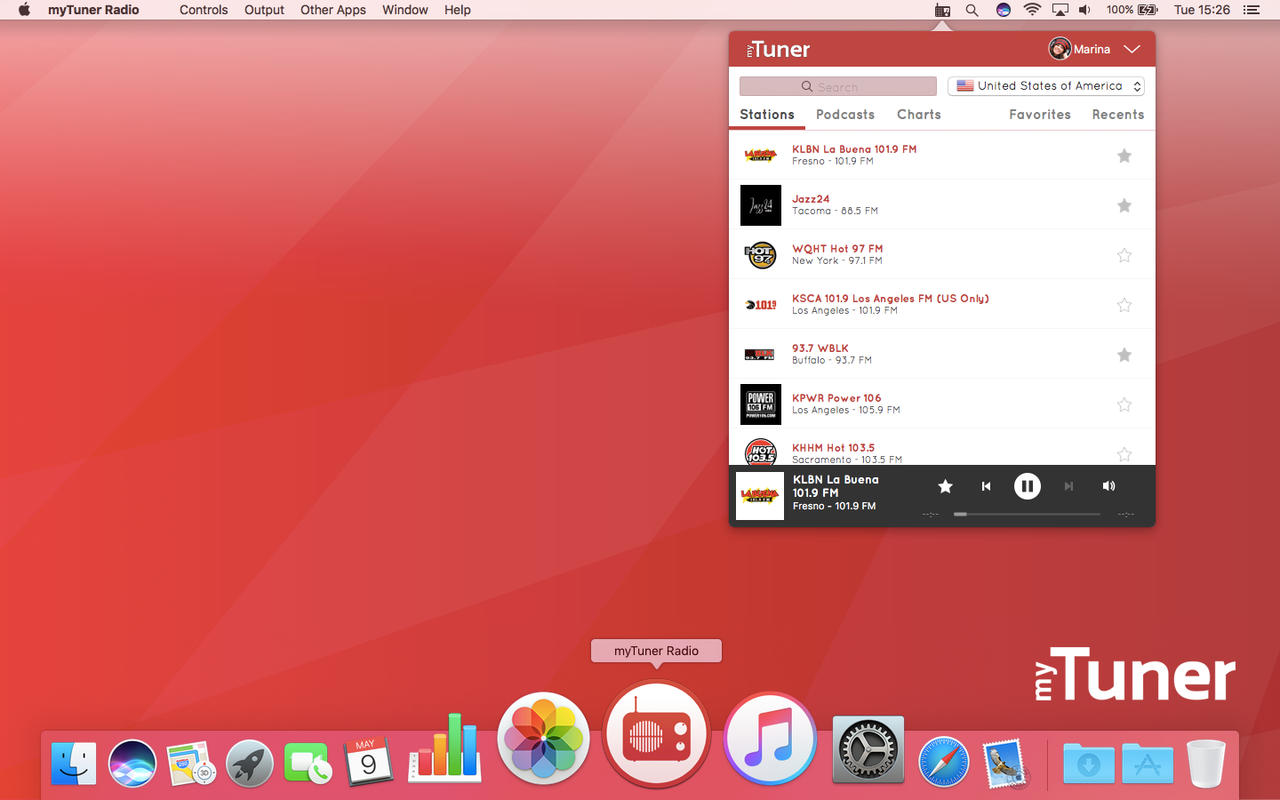 Description:
Description: Description:
Description: Description:
Description: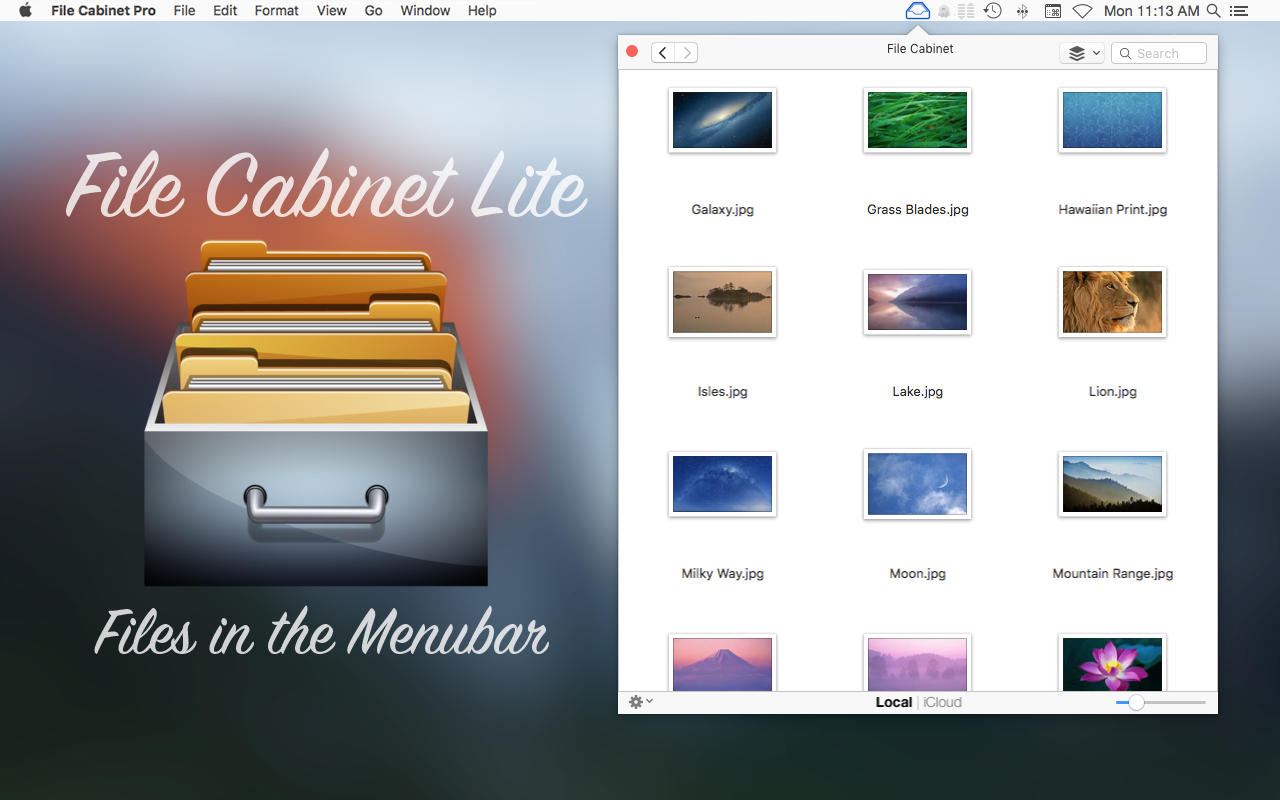 Description:
Description: Description:
Description: