![]()
Video Converter Pro - Any video to MP4/MP3 6.5.55
Device: Mac OS
Category: Video
Price: $19.99 -> Free,
Version: 6.5.55 (
iTunes)
![]() Description:
Description:
Time Limited Special Offer: $19.99 (Original Price: $49.99)
Do you want to convert video to MP3/MP4 and clip it as you like? Now try this video converter! Aiseesoft Video Converter Pro is the best and fastest video converter that allows you to convert any 4K &HD & SD video & audio file with ultra-fast speed and zero quality loss. It is also a video editor that enables you to adjust the video effect and edit the video as you like. Also you can choose to convert video to MP4/MOV/AVI/MP3 and edit it with other video editor software.
Key Features:
1.Convert Video to 4K/HD and Other Video Formats
This Mac video converter can be a free video converter, it supports many free and popular video files. This any video file converter may convert any video file to 4K/HD video formats and other popular video formats, like MP4, MOV, WMV, AVI, MKV, FLV, MPEG, TS/MTS/M2TS, MOD/TOD, MXF and so on.
2.Convert Video to MP3 and Other Audio Formats
This video to MP3 converter helps you easily convert videos, like MOV/MP4, to MP3, FLAC, AAC, AC3, M4A, MP2, OGG and other audio formats.
3.Convert Video/Audio to Portable Devices
If you want to convert your videos and watch them on you iPad/iPhone/iPod/PSP/Apple TV/Galaxy S/Galaxy Note X and any other mobile phone and media player, you can use this Video Converter for Mac to do the video conversion. It tells you how to convert video to popular MP3/AAC/MP4/MOV and more.
4.Edit Output Video’s Effect and Rotate Videos
You can easily adjust the output video’s effect, such as brightness, contrast, saturation, hue and volume. Also, you can rotate videos to the right angle by the “Rotate” function. With this video editor, you can also pick up any part of the video to convert, join several video files into one big output file. If you are a video lover, you can even adjust the Video bitrate, encoder, frame rate, resolution, aspect ratio, and audio bitrate, sample rate, channels according to your preference.
Support Input Video & Audio Formats:
Video:
4K (MP4, MKV, AVI, TS, FLV, WEBMS), QuickTime Files (*.qt;*.mov), MPEG4 (*.mp4;*.m4v), MXF(*.mxf), AVCHD Video (*.mts, *.m2ts, *.tod, *.mod), 3GP (*.3gp;*.3g2), AVI, DV Files (*.dv;*.dif), Flash Video Files (*.flv;*.swf;*.f4v), MKV, WTV, MPEG (*.mpg;*.mpeg;*.mpeg2;*.dat), MJPEG (*.mjpg;*.mjpeg), MPV, Real Media Files (*.rm;*.rmvb), Video Transport Stream Files (*.ts;*.trp;*.tp), Windows Media Files (*.wmv;*.asf), MPEG2 HD Files, MPEG4 HD Files, QuickTime HD Files, WMV HD Video Files (*.wmv), HD TS, HD MTS, HD M2TS, HD TRP, HD TP, HD MXF
Audio:
AAC, AIFF Audio Files (*.aif;*.aiff), CUE, FLAC, M4A, MPEG Audio Files (*.mp3;*.mp2), Monkey's Audio Files (*.ape), OGG, Raw AC3 Files (*.ac3), Real Audio Files (*.ra;*.ram), SUN AU Audio Files (*.au), WAV, WMA
Support Output Video/Audio Formats:
Video:
4K video, Advance Media Video, ASF, AVI, DivX Video, Flash H264 Video, FLV,SWF, H.264 AVI, H.264/MPEG-4 AVC Video, M4V MPEG-4 Video, MKV, MOV, MPEG-1 Video, MPEG-2 Video, MPEG-4 Video, Music Television, WMV, XviD, DV, WebM, DivX HD Video, HD ASF Video, HD AVI Video, HD H.264/MPEG-4 AVC Video, HD MKV Video Format, HD MOV Video, HD MPEG-4 TS Video, HD MPEG-4 Video, HD VOB Video, HD WMV Video, MPEG2-PS HD Video, MPEG2-TS HD Video, H.264 HD Video, XviD HD Video, HD MP4 Video, HD WebM
Audio:
AAC, AC3, AIFF, AMR, AU, FLAC, M4A, MKA, MP2, MP3, OGG, WAV, WMA
Support Devices:
iPhone (iPhone SE/6s Plus/6s/6 Plus/6, iPhone 5/5s, iPhone 4/4S, iPhone 3GS), iPad (iPad Air/Air 2, iPad 4, iPad mini/mini 2, iPad 3, iPad 2, iPad 1), iPod, Apple TV
Other devices (Motorola Droid, Galaxy S, Galaxy Note, Galaxy Tab), Surface, Lumia and other Phones, Archos, Creative ZEN, iRiver, Sansa, Sony Walkman, Dell Player, General Pocket PC, HP iPAQ, NDS, PS3, PSP, Wii, Xbox360
If you have any question or suggestion about Video Converter Pro, you can just send an email to macsupport@aiseesoft.com, we will reply your email within 24 hours.
What's New1. Faster converting speed
2. Better to convert almost any video to audio
Video Converter Pro - Any video to MP4/MP3
 Description:
Description: Description:
Description: Description:
Description: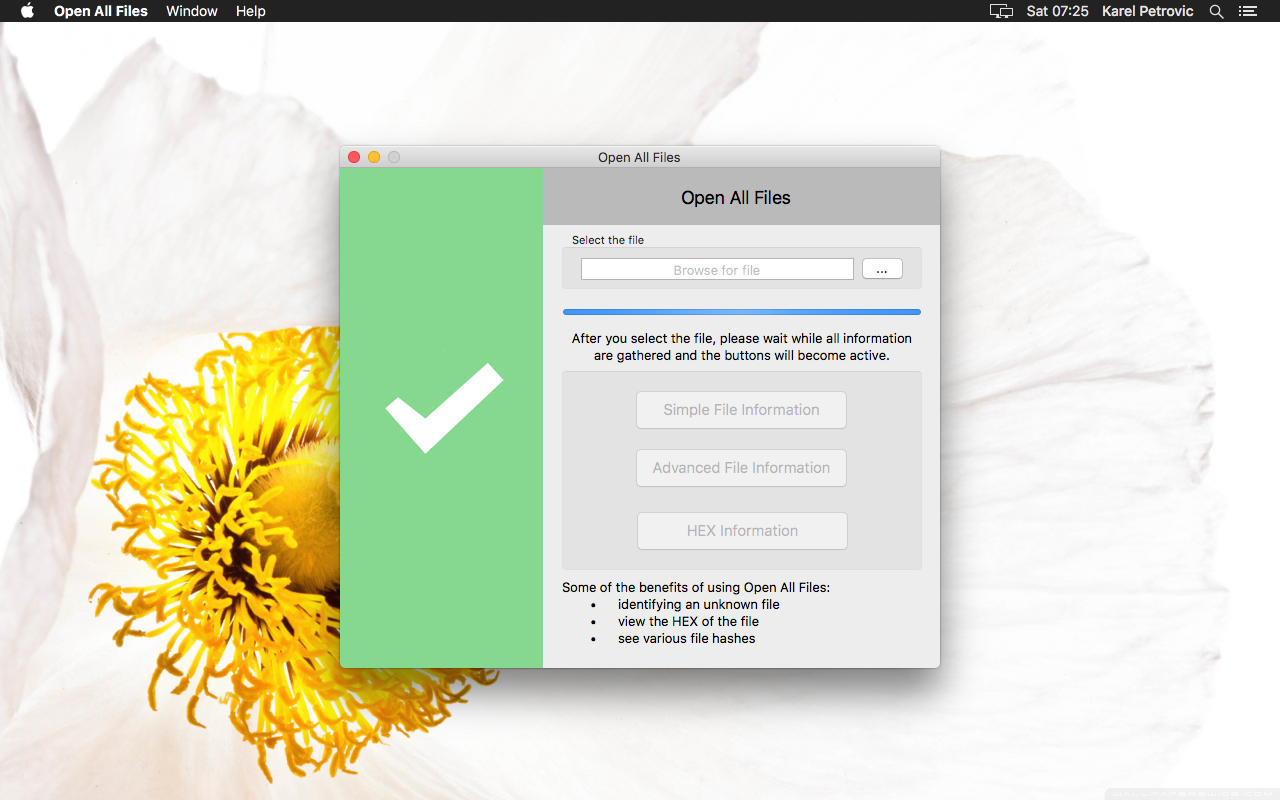 Description:
Description: Description:
Description: Description:
Description: Description:
Description: Description:
Description: Description:
Description: Description:
Description: Description:
Description: Description:
Description: Description:
Description: Description:
Description: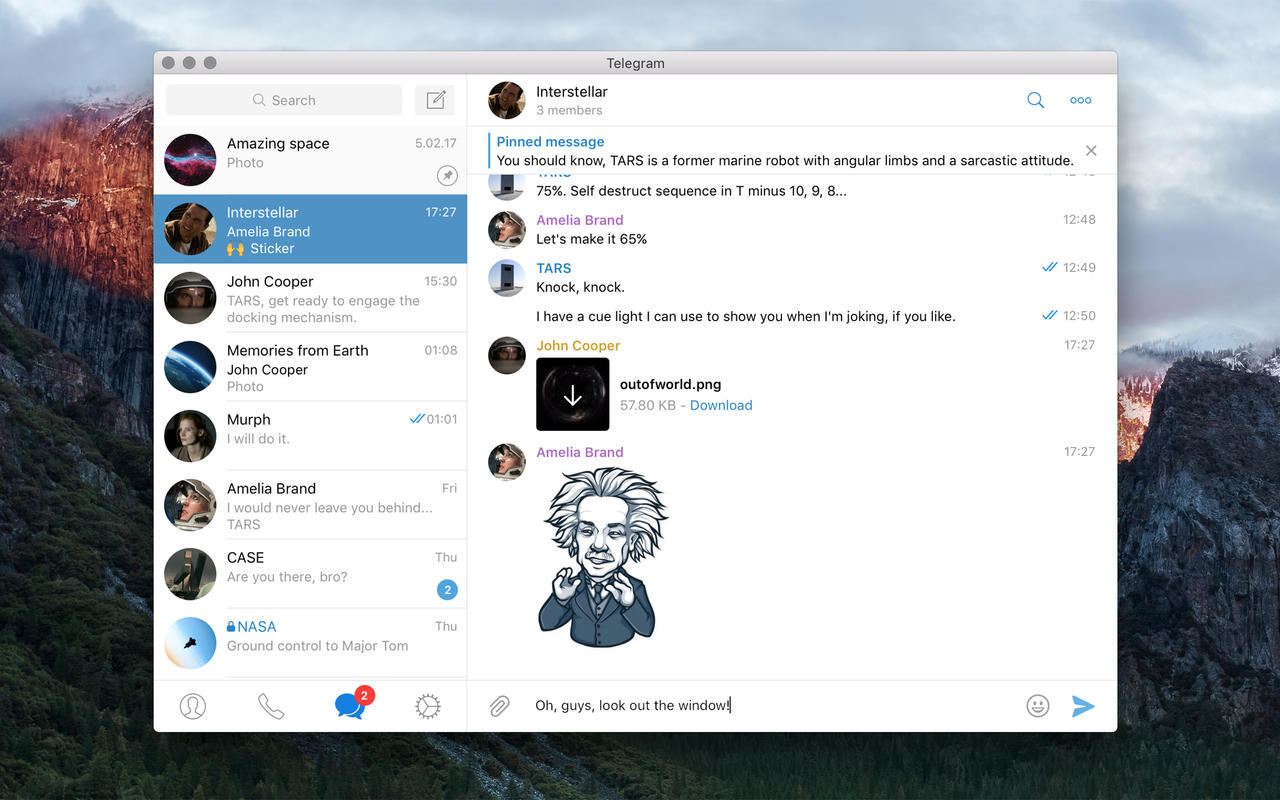 Description:
Description: Description:
Description: Description:
Description: Description:
Description: Description:
Description: Description:
Description: