![]()
PDFelement 6 Pro - Edit, Convert, Create PDF & OCR 6.1.1
Device: Mac OS
Category: Productivity
Price: Free,
Version: 6.1.0 -> 6.1.1 (
iTunes)
![]() Description:
Description:
FREE Trial before you buy!
PDFelement: the best PDF editor on Mac.
A comprehensive PDF toolset = PDF Editor + PDF Annotator + PDF Converter + PDF Reader + PDF Creator + Form Filler/Creator + OCR + Data Extraction + batch operations, and much more.
The all-new redesigned PDFelement 6 Professional has everything you need to work with PDFs. Now specifically built for SMBs with intuitive, simple, and powerful PDF solutions.
Key Features:
√ PDF Editor
- Edit, delete, cut, copy, paste, and insert text and images in PDFs.
- Change font attributes (type, size and style, alignment).
- Insert, update or remove custom watermarks and backgrounds.
- Apply Bates Numbering with advanced formatting. (Exclusive!)
- Insert, update or remove headers and footers (including page numbering and date).
- Insert and edit hyperlinks.
√ Markup & Annotate PDF
- Add comment, sticky note, text box, text call-out, stamps, add/edit links, freehand drawing.
- Highlight, underline or strike through context.
- Create and manage library of prebuilt and custom stamps.
√ Create & Edit Forms
- Fill PDF forms.
- Automatic form creation with Auto Form Field Recognition.
- Create fillable PDF Forms from interactive field objects, such as buttons, check boxes, radio buttons, list boxes, and drop-down lists.
- Access to collection of prebuilt, customizable fillable forms.
- Support creating, editing, and adding digital signature on PDF.
√ Data Extraction (Exclusive!)
- Automatic data extraction from digital and scanned PDF forms.
- Batch data extraction from digital and scanned PDF forms into CSV spreadsheet.
- Label and extract data from selected form fields of scanned PDF.
- Export or import form data to/from PDF format.
√ OCR (Exclusive!)
- OCR (Optical Character Recognition)enables you to edit and convert characters in scanned PDF files or pictures.
- OCR helps extract data from scanned PDF forms or invoices.
√ PDF/A (Exclusive!)
- Support PDF/A as an available output format with ISO Standard for long term archiving.
√ PDF Converter
- Besides normal output formats including Word, Excel, PPT and Image which are supported in Standard version, Pro version supports converting PDF file to more formats like EPUB, HTML, Text, RTF.
- Convert scanned PDF to editable and searchable document with OCR technology.
- Maintain text, images, graphs, fonts, and embedded elements with original layout after conversion.
√ Page Management
- Manage pages in a document (reorganize, insert, extract, crop, rotate, and delete pages).
√ Create & Combine PDF
- Support input format: pdf/html/webarchive/rtf/txt/jpeg/jpg/png/bmp/gif.
- Combine different format files into a new PDF.
- The files created by PDFelement are 100% compatible and accessible with Adobe Reader and other PDF readers.
√ Secure & Share PDF
- Set a password to protect PDF from being opened by unauthorized users.
- Apply Permissions. Restrict users' access to PDF printing, copying, editing, and extracting by setting permissions for your document.
- Redact sensitive text and images in PDFs.(Exclusive!)
- Send PDF as email attachment.
- Support printing and emailing the edited PDF directly.
- Save your PDF files to popular cloud storage services (Google Drive, Dropbox and Evernote).
Also supported unlock PDFelement 6 Pro trial limit via In-App Purchase, including:
- No trial watermark added when saving or printing.
- No page count limit for PDF conversion.
- No document count limit for batch operations.
- Support OCR function.
----------------------------------------------------------------------------------------
Need HELP? Let us know, we are here to help!
Email: pdfelement@wondershare.com
Support Center: http://support.wondershare.com
Forum: http://forum.pdf.wondershare.com
Official Website: https://pdf.wondershare.com
Facebook: @PDFelement
If you think this app is helpful and like it, your positive review in the App Store would be much appreciated. Thank you for using PDFelement.
What's New- Fixed the issue where some fonts are unable to display.
- Fixed the issue when performing OCR during file conversion might generate garbled texts in the output document.
- Fixed the issue where the program might halt when process the document with altered page numbers due to the miscalculation of the progress.
- Fixed the issue where the output format appears to be invalid from the form filed submission setting.
- Fixed the issue when editing the description of a radio button might cause the control change to a check box.
- Fixed the issue where the password-protected document is unable to be saved after adding digital signature on the document.
- Fixed the issue where the pages are not properly ordered after creating the PDF from combining multiple documents.
- Fixed the issue where some documents are unable to open.
PDFelement 6 Pro - Edit, Convert, Create PDF & OCR
 Description:
Description: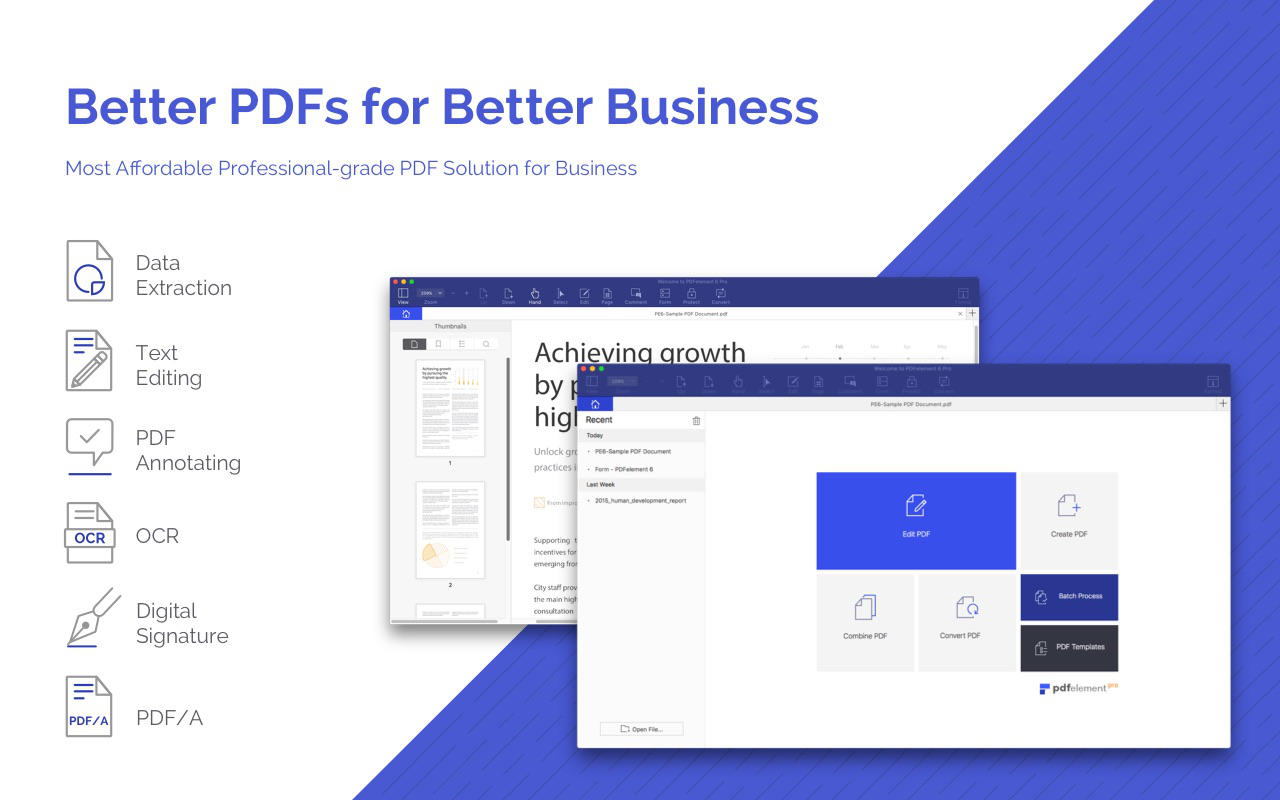 Description:
Description: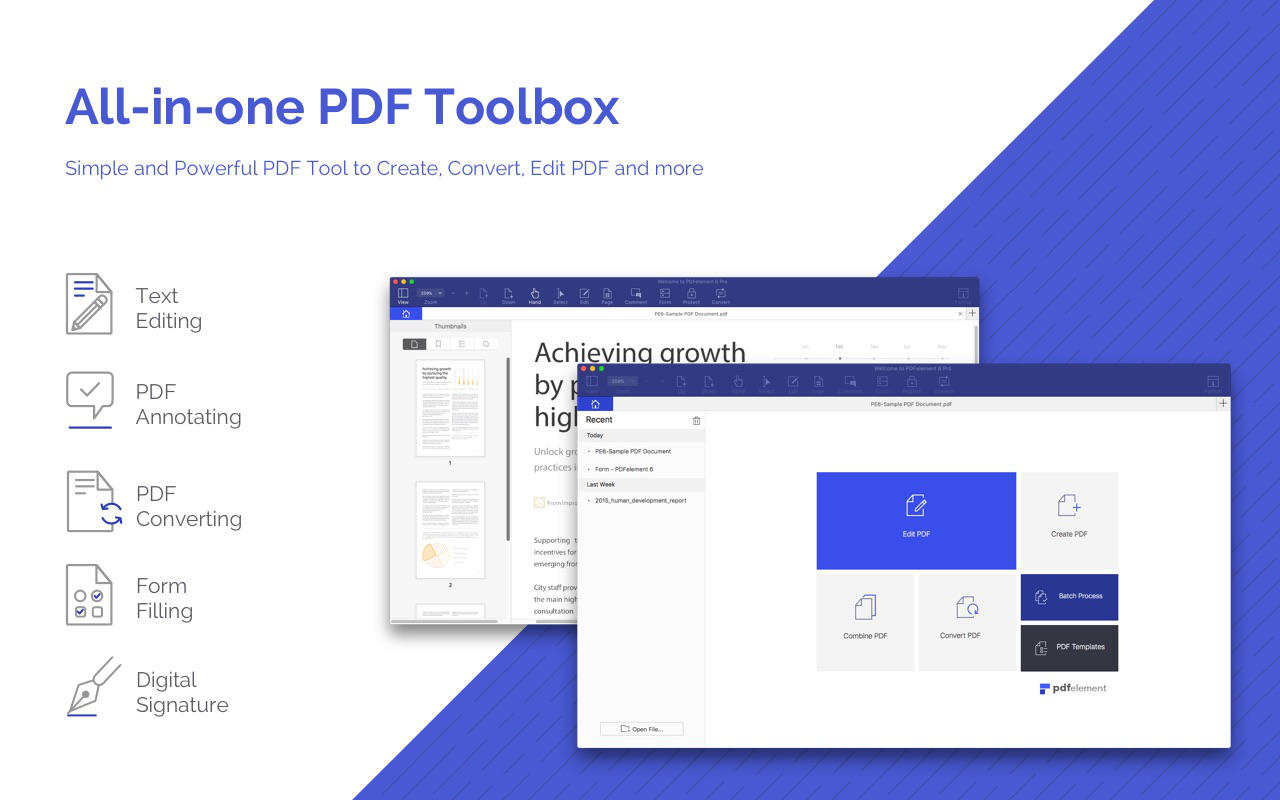 Description:
Description: Description:
Description: Description:
Description: Description:
Description: Description:
Description: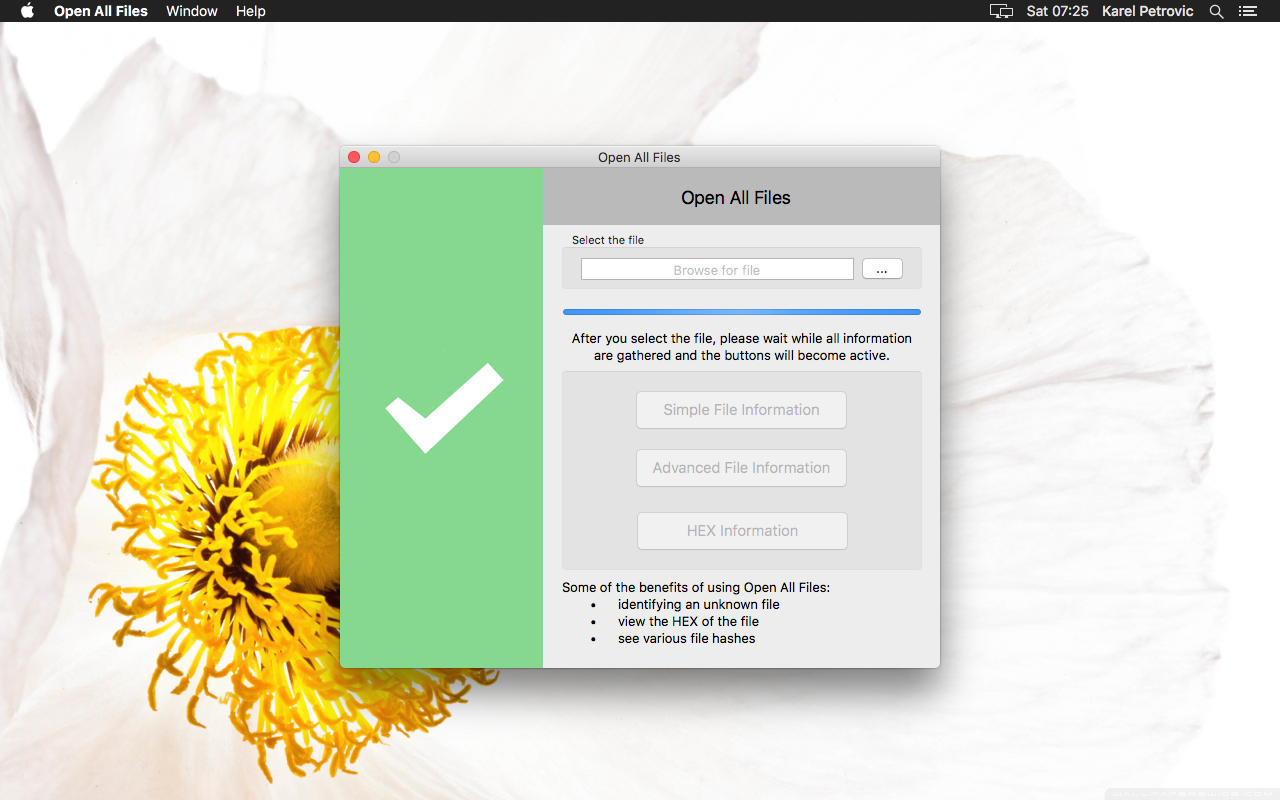 Description:
Description: Description:
Description: Description:
Description: Description:
Description: Description:
Description: Description:
Description: Description:
Description: Description:
Description: Description:
Description: Description:
Description: Description:
Description: Description:
Description: Description:
Description: