Todoist: To Do List | Task List 7.0.1
Device: Mac OS
Category: Productivity
Price: Free, Version: 7.0 -> 7.0.1 (iTunes)
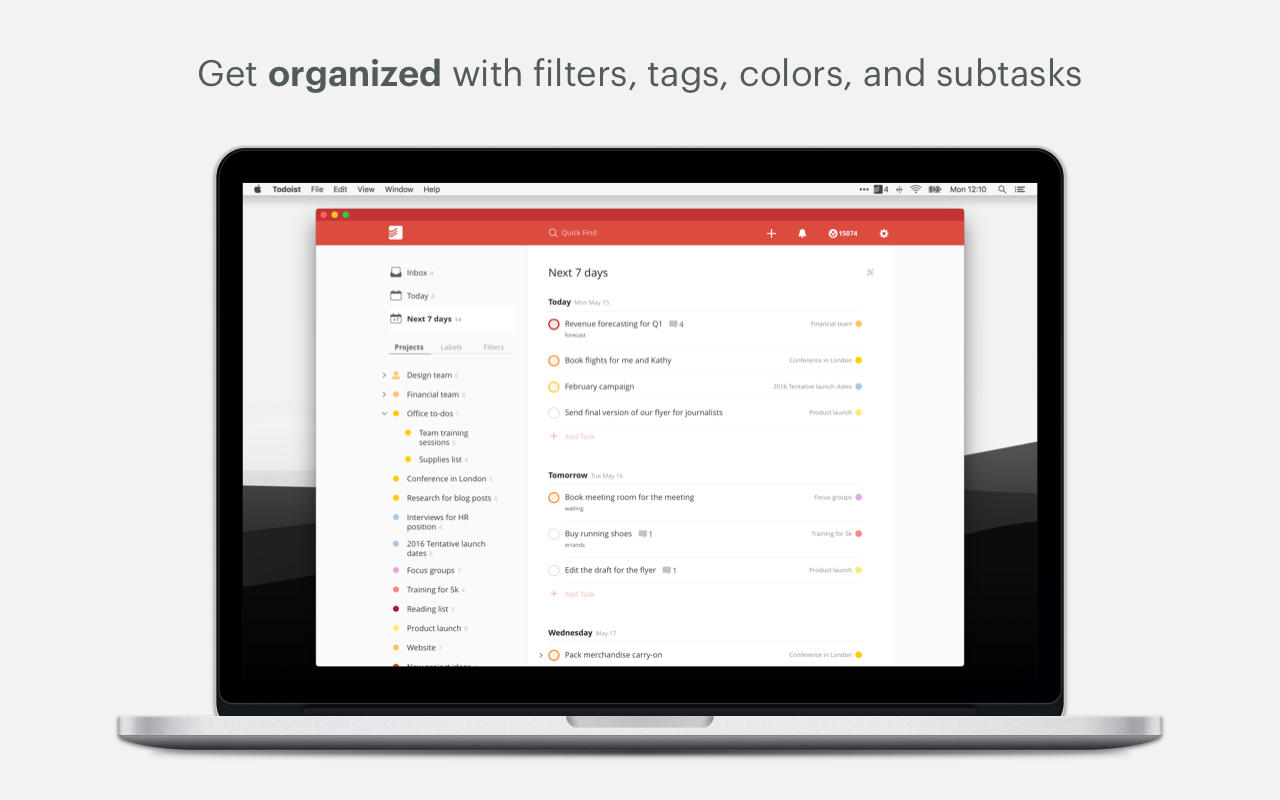 Description:
Description:Keeping life in order shouldn’t be this hard. Todoist helps you organize and prioritize your tasks and projects so you can stress less and achieve more.
Need to assign tasks to your collaborators? Or remind your better half to buy milk? Create to-do lists for each one of your life’s projects and stay on top of everything you need to get done. Todoist is your life support every day, anywhere.
“If your goal is to spend as little time as possible organizing and more time doing, Todoist offers the simplicity you're looking for.” - iMore
With Todoist, you can:
· Add tasks on-the-go and manage them from any device
· Organize and keep track of all your personal and professional projects
· Quickly view and prioritize your tasks for the day or week to come
· Assign due dates so you’ll never forget to follow through
· Share to-do lists with coworkers, family, and friends
Todoist is free forever with the option to upgrade to Premium or Business for even more powerful features to boost your personal productivity or collaborate with you team.
About Premium billing:
Should you choose to upgrade (totally optional), your iTunes account will be charged as soon as you confirm the purchase. The Premium subscription is billed annually.
The App Store will automatically renew your subscription after 1 year unless auto-renew is turned off at least 24 hours before the end of the current period.
You can turn off auto-renew in your Apple ID Account Settings any time after purchase.
Privacy Policy: https://todoist.com/privacy
Terms of Use: https://todoist.com/terms
What's New
-- 7.0.1 --
- Fixed: When you create a task via the new Quick Add from the Today or Next 7 Days views, the right date will be automatically pre-filled even when you have date parsing turned off.
- Fixed: We made the color of the title bar for the “Neutral” theme less dark.
- Fixed: Zoom is working again!
- Fixed: The new Quick Add will always be properly positioned in the middle of the screen.
-- 7.0 --
- We updated the design of the app to make it feel more at home on your Mac, including extending your theme color all the way to the tippy top of your top bar.
- A redesigned smart task Quick Add. Not only does it look more like a Quick Add on Mac should, it also works much faster for getting your tasks off your mind and onto your to-do list.
- The smart Quick Add now always includes a shortcut to assign a task to someone else. Just type “+” into the task name field to pull up a list of collaborators.
- A bunch of behind-the-scenes improvements and bug fixes which admittedly aren’t very sexy, but are nonetheless vital to keeping your to-do list reliable and your tasks safe. Needless to say, we’re pretty darn excited about it.
Bug reports and feature ideas are always welcome! Get in touch with us anytime at todoist.com/support, on Twitter @todoist, or facebook.com/todoist
Todoist: To Do List | Task List
 Description:
Description: Description:
Description: Description:
Description: Description:
Description: Description:
Description: Description:
Description: Description:
Description: Description:
Description: Description:
Description: Description:
Description: Description:
Description: Description:
Description: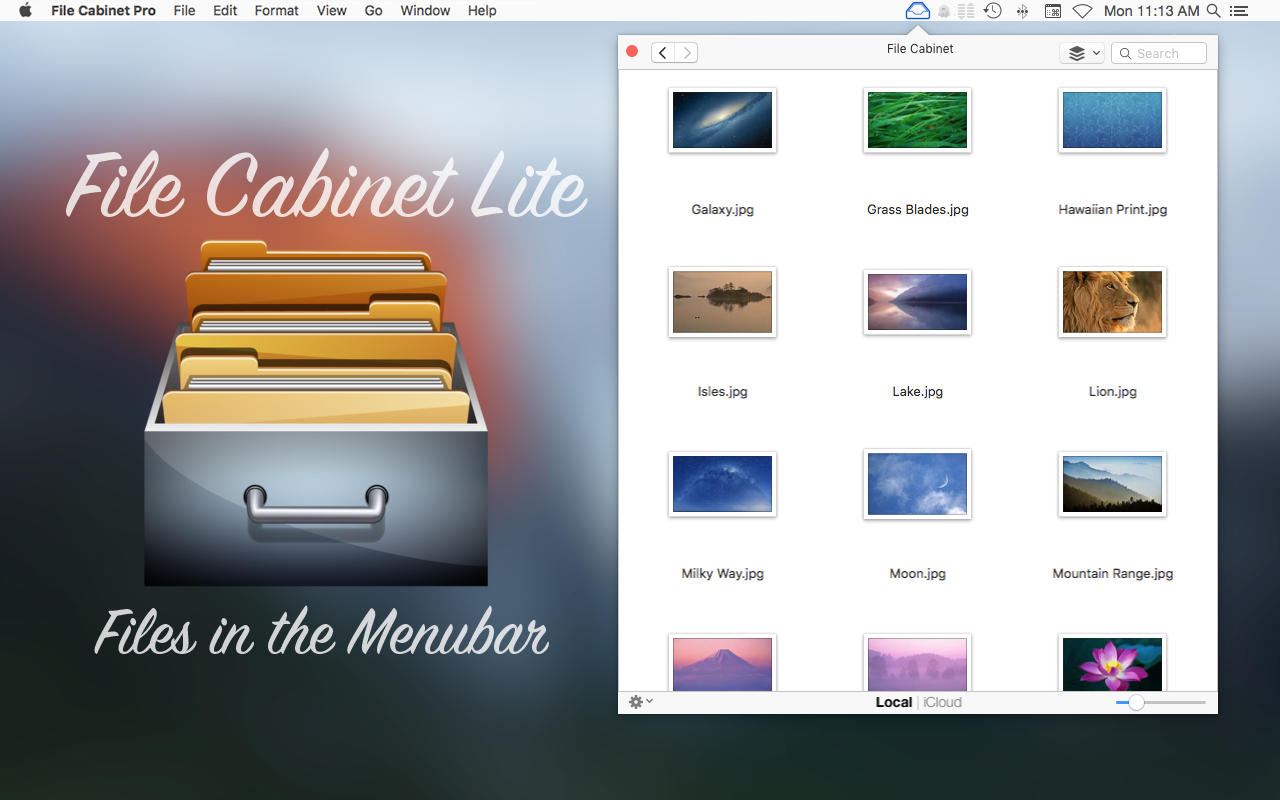 Description:
Description: Description:
Description: Description:
Description: Description:
Description: Description:
Description: Description:
Description: Description:
Description: