![]()
Coollector Movie Database Lite 4.9.4
Device: Mac OS
Category: Entertainment
Price: Free,
Version: 4.9.2 -> 4.9.4 (
iTunes)
![]() Description:
Description:
Coollector Movie Database will catalog your collection of DVDs and video files, efficiently and beautifully. It can also track all the movies and series that you've seen in your life, how much you've liked them, and analyze your taste to predict how much you'll like a show that you haven't seen yet. You instantly know if a show is worth your time or not, and you'll discover great shows that you would have missed otherwise.
Cataloging features:
BLU-RAY, DVD, VHS:
* manage your collection with all the technical details.
* packs of movies are broken down into individual movies.
* track what is stored where, and what you've loaned to whom.
* price information from Amazon US, CA, UK, DE, FR, ES, IT.
* search by barcode.
VIDEO FILES on your hard disk:
* disk scanning recognizes the files automatically and super fast.
* the "play" button launches the file with your favorite media player.
NETFLIX and HULU streaming services:
* explore their catalogs to evaluate if they're worth subscribing.
* when subscribed, click a video to play within your favorite browser.
Discovery and choice features:
* includes an encyclopedia of 150,000 movies and series.
* can be used offline.
* complete movie casts, complete person filmographies.
* movie posters, video covers, person pictures, character screenshots.
* title search, filtered search with more than 20 filters.
* very accurate rating system to rate every show that you've seen.
* rate series episodes or seasons to remember where you've stopped.
* outstanding predictions and recommendations (best-of-class system).
* IMDb rating and popularity, direct link to the IMDb page.
* link to Youtube trailers.
* add movies to your wish list.
Other features:
* create lists by tagging the movies/persons with any words you want.
* write personal notes and movie reviews.
* publish your lists online to view on your smartphone.
* skinnable interface, adjustable grid layout.
* choice between dual-pane or single-pane modes.
* automatic local backups, optional online backups.
* import data from other programs.
Coollector Movie database is the most complete tool for the movie lovers!
This LITE version has the exact same features as Coollector Movie Database, but is limited to 50 titles.
What's NewAdded 500 movies & series.
Improved the movie recommendations.
Coollector Movie Database Lite
 Description:
Description: Description:
Description: Description:
Description: Description:
Description: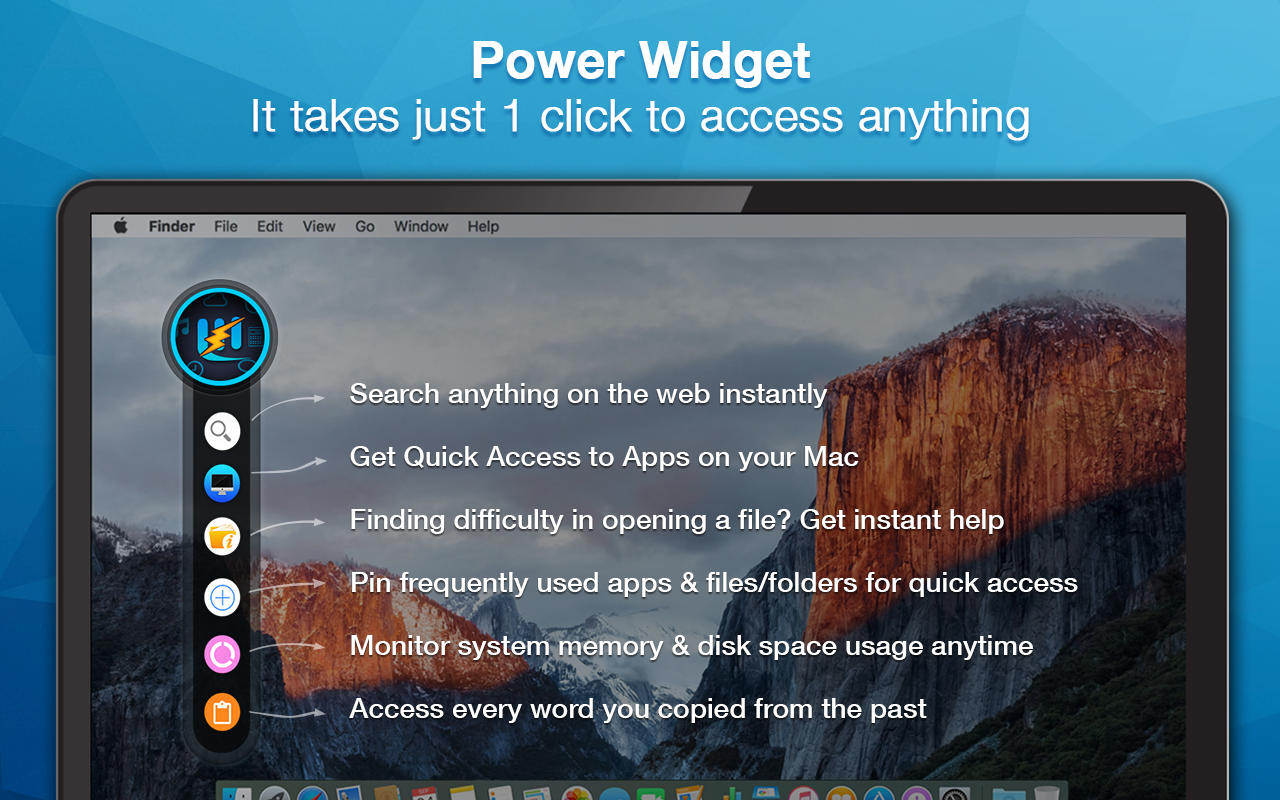 Description:
Description: Description:
Description: Description:
Description: Description:
Description: Description:
Description: Description:
Description: Description:
Description: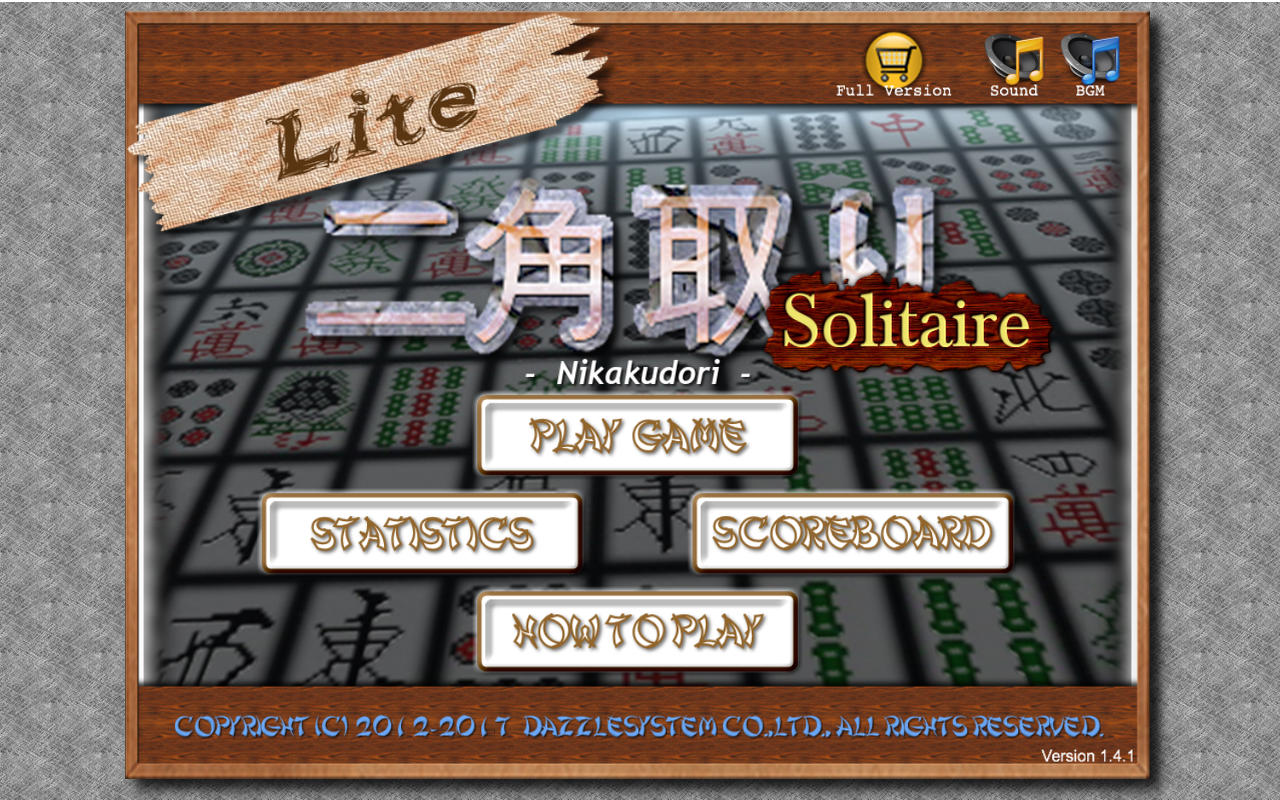 Description:
Description: Description:
Description: Description:
Description: Description:
Description: Description:
Description: Description:
Description: Description:
Description: Description:
Description: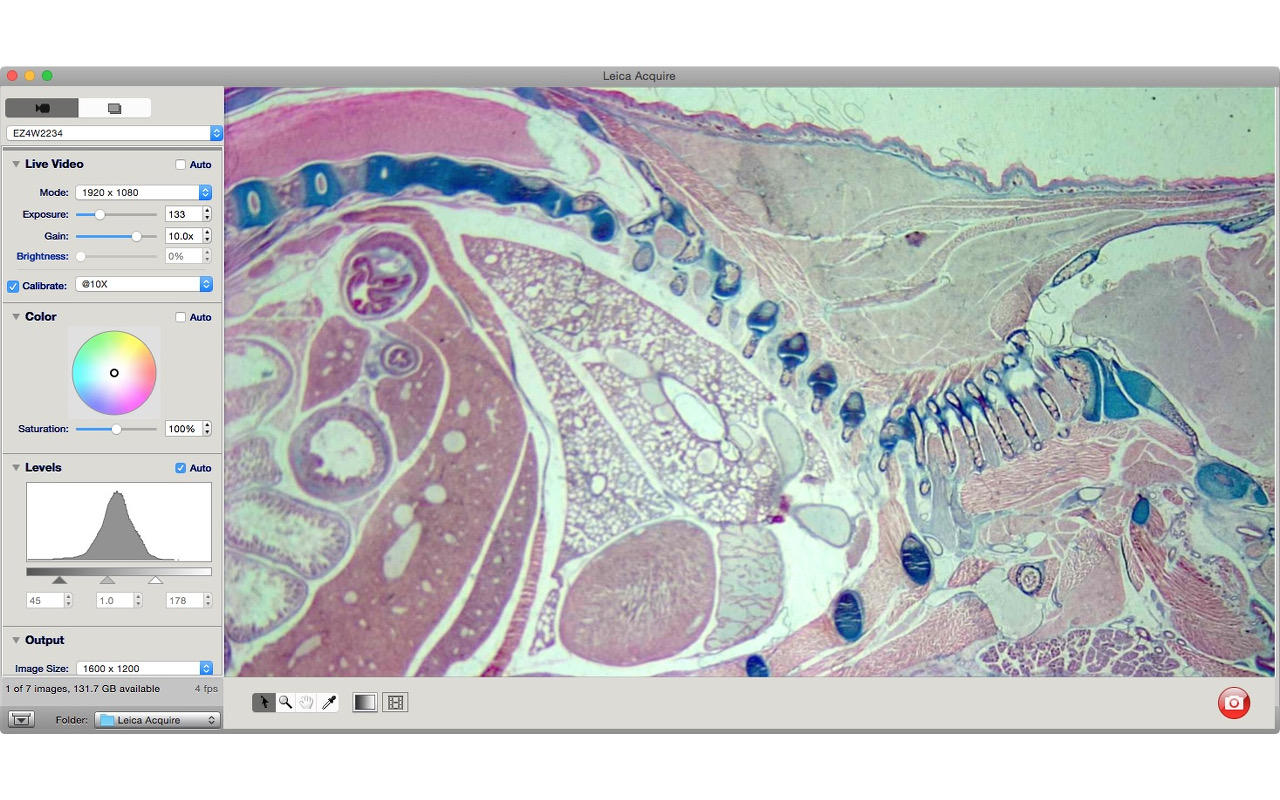 Description:
Description: