![]()
ImageFramer 4.0
Device: Mac OS
Category: Photography
Price: Free,
Version: 3.4 -> 4.0 (
iTunes)
![]() Description:
Description:
ImageFramer is the Mac way to frame your pictures!
ImageFramer is used by artists, professional and amateur photographers, scrapbookers, framers, and simply people who simply want their family photos to look better.
ImageFramer helps you to:
* Present your photos and paintings in life-like frames
* Add artistic frames and effects for photographers
* Decide how to best frame your art by comparing multiple designs!
* Make your artwork stand out with life-like frames for a professional look.
* Create holiday cards
* Spice up your family, travel or holiday photos
Over 100 frames and mats in the free version with over 700 beautiful frame designs available in the standard collection (unlocked with "Standard Features" in-app purchase) with over 400 more in the Pro collection (unlocked with "Pro Features" in-app purchase), with more frames being added constantly.
The free version exports with an ImageFramer watermark. Watermark will be removed with the purchase of either the "Standard" or "Pro Features" features.
Learn more about ImageFramer at http://bit.ly/ImageFramer
Features include:
* Photo.app extension
* Batch Processing
* Lightroom Plugin
* Share Extension to share photos to ImageFramer
* Create multiple variations of the frame by adjusting brightness, saturation, or colorizing it
* Add multiple colored mats with bevels for photo-realistic look
* Add shadows under the frames and control light source direction
* Add graphical and text overlays with easy but powerful controls (needs to be unlocked with "Standard Features" in-app purchase)
* Export images quickly by dragging and dropping to Finder or to desktop.
* Export images in different sizes and multiple formats
* Select background color to visualize your complete framed image on the wall in your room
* Frame editor to create your own raster or vector frames (needs to be unlocked with "Pro Features" in-app purchase)
* Frame design report with real-world sizes. Great to prepare for real frames. (needs to be unlocked with "Pro Features" in-app purchase)
* Importing and exporting of frames and designs for sharing and backup (Exporting frames requires "Pro Features")
* Print or share your designs
THEME FRAMES
Frame Easter, Halloween, Thanksgiving, Christmas and Love photos of your family with the new Holiday collection of original vector frames. More to follow for free.
A comprehensive user manual is included through the Help menu.
See a sample gallery at http://bit.ly/IFgallery
What's NewMany new features and improvements in version 4.0, including:
* Photos.app extension to add frames and borders to your photos right from Photos.
* BATCH PROCESSING: You can quickly process multiple images using the same template and output settings. ImageFramer can now apply a template to individual files as well as whole folders of images with a few clicks. You have total control over the format, sizing and details of the files being saved. You can easily preview the results before making any changes.
* macOS Share extension: you can share images to ImageFramer for editing
* You can now SAVE DESIGN TEMPLATES as separate documents that can be shared or backed up.
* We added IMPORTING and EXPORTING of FRAMES from the frame editor. You can now export frames, sets or even entire collections of the frames. (Exporting of frames requires Pro features, as it is part of the Frame Editor)
* We’ve added an Adobe Lightroom plugin to post-process exported photos using ImageFramer, making is easier to integrate your projects with Adobe Lightroom.
* We’ve added a new Design option to save framed images with their EXTERNAL SHADOW intact.
* We’ve included the ability to save to the .PSD (Photoshop) file format.
* Now, the images used in image overlays are embedded within in their design templates--No need to keep the original image.
* Molding frame layers now adds a new attribute in frame editor called "Mirror images". This allows for easier creation of repeatable frame patterns by “mirroring” the image of the frame on each subsequent repetition, forcing the edges to align. Mirror images can also keep the graphics file size smaller, saving space and memory.
* Snapping of text and image overlays will adjust to the edge or the center of the frame with ease.
* We’ve added “Scale" control to full-frame frame types. This allows some full-frame frames, like those with small opening in the middle, to work better
* The ImageFramer Library panel adds a "Recent" tab, which lists frames that were either recently used by design, or edited in Frame Editor, or imported. A real time-saver.
* The ImageFramer “Recent” and “Favorite” tabs in the Library panel now contain a "Show in Library" pop-up menu item to quickly navigate to the frame in the "All" tab. Another time-saver!
* The ImageFramer “Library” panel can now filter frames in the current list by their name.
* The ImageFramer “View” menu saves preferred presentation settings (background colors and zoom). These setting will be used for all new windows and can be quickly restored to.
* We’ve added “Page Size” and “Copies” to the Print dialog
* We’ve improved Template editing. Now removing, adding and renaming of Templates in the Templates panel can now be easily undone via the Edit menu (or Command-Z).
* Mouse Scroll-wheel (or two-finger up/down swipe) resizing of frame layers will now work for the currently selected layer in the strip,(instead of the layer under the cursor) making scrolling work more predictably.
* Various improvements to the color adjustment of text
* Use the macOS Terminal app to easily process images and apply templates (if that’s your kind of thing ;).
* Lots of UI and bug fixes.
We love to receive your feedback! Please leave us a review or contact us at support@apparentsoft.com
ImageFramer
 Description:
Description: Description:
Description: Description:
Description: Description:
Description: Description:
Description: Description:
Description: Description:
Description: Description:
Description: Description:
Description: Description:
Description: Description:
Description: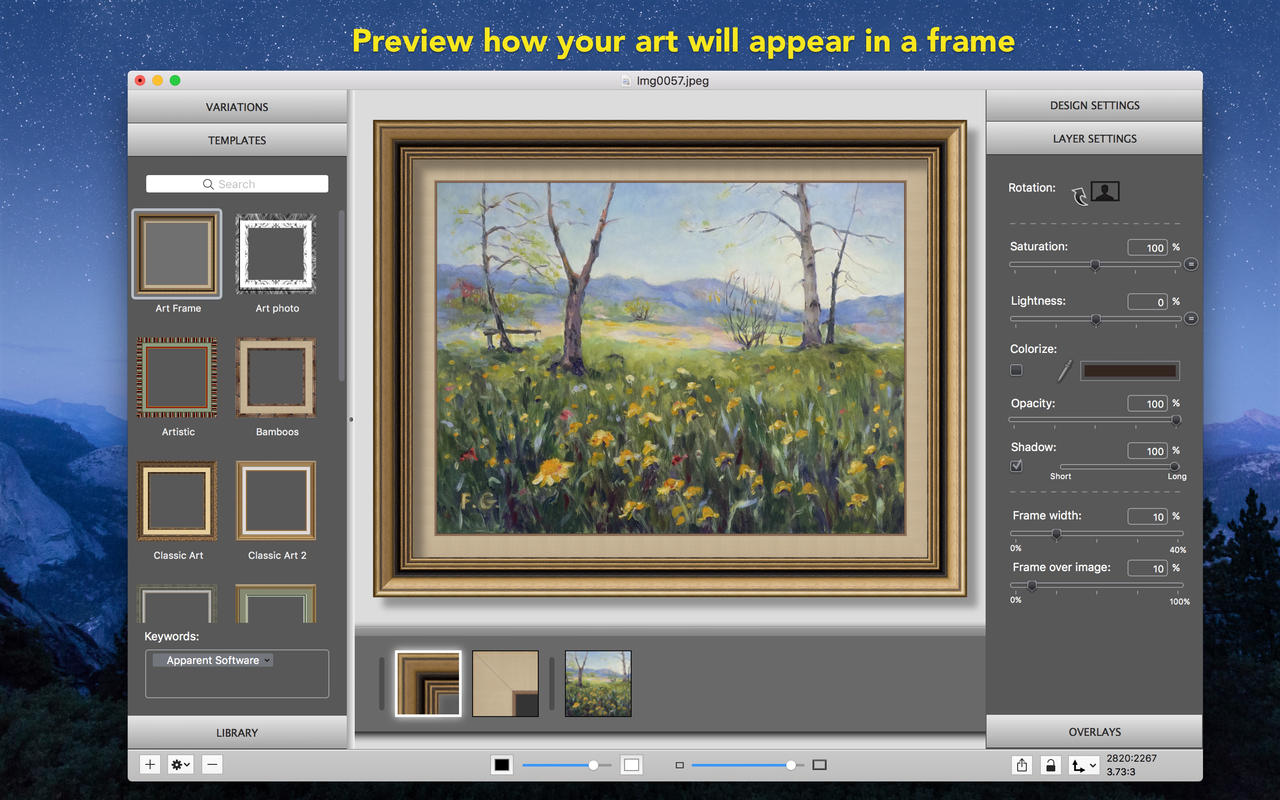 Description:
Description: Description:
Description: Description:
Description: Description:
Description: Description:
Description: Description:
Description: Description:
Description: Description:
Description: Description:
Description: