![]()
AnyMP4 FLAC Converter-Best FLAC to MP3 Converter 6.2.17
Device: Mac OS
Category: Music
Price: Free,
Version: 6.2.15 -> 6.2.17 (
iTunes)
![]() Description:
Description:
*** Limited-Time Offer, $0.00, Get it now! *** AnyMP4 FLAC Converter (MSRP for $15.99)
AnyMP4 FLAC Converter lets you convert FLV, F4V, SWF, and FLAC to MP3, AAC, AIFF, ALAC, WAV, WMA, M4A, and more with super fast converting speed. It supports multiple input formats like TS, MP4, MOV, M4V, AVI, WMV, MP3, MP2, and more. Thus it will be more convenient for you to enjoy audio file on iPhone 6/6 plus/5s/5c/5/4s, iPad Air 2/mini 3/mini 2/mini/4, The New iPad, iPod nano 7, iPod touch 5, iPod Classic and so forth. Also, you can extract audio from video file and then convert it to your needed audio format. Moreover, this wonderful FLAC Converter has great high output quality and faster converting speed.
1. Convert videos and audios to FLAC audio format
* Convert MP4, MOV, M4V, MPEG and more to FLAC
This powerful FLAC File Converter has the ability to convert video formats like MP4, AVI, WMV, MKV, RMVB, MOV, M4V, MPEG, and more to FLAC. Also, you can extract audio from video file and convert the audio to your needed format.
* Convert FLV, F4V, SWF, and FLAC to MP3/AAC/AIFF/ALAC/M4A/WAV/WMA
AnyMP4 FLAC Converter can help you convert FLV, F4V, SWF, and FLAC files to any audio format with super fast speed. These audio files include MP3, MP2, WMA, AC3, AIFF, ALAC, WAV, M4A, OGG, etc.
* Support portable devices
With this FLAC Conversion, you can play these converted videos and audios on the portable devices like iPhone 6/6 plus/5s/5c/5/4s, iPad Air 2/mini 3/mini 2/mini/4, iPod touch and other digital players.
2. Optimize the video as you like
* Allow you to edit video effect
This wonderful FLAC Video Converter is capable of helping you customize the video effect according to your needs. So you are allowed to adjust the video effect, trim the video length, crop the video frame, add text or picture watermark to the screen of the video and merge several video clips into one.
* Set output parameters
With the versatile FLAC Video Conversion APP, you could adjust the video and audio output settings as you like, and these output parameters include video resolution, video bitrate, frame rate, video encoder, aspect ratio, and audio channels, sample rate, audio encoder, audio bitrate.
------------------------------------------------
Get “Super Video Converter Pro” with 3D formats + 3D Settings:
***** Yes, it has the function of converting any video formats to 3D video like 3D MKV, 3D AVI, 3D MP4, 3D TS, and more. It would be your first choice by providing FIVE 3D modes - Anaglyph (Red/cyan), Side By Side (Full), Side by Side (Half-Width), Top and Bottom (Full), Top and Bottom (Half-Height). The converting speed is 6x faster than other Converter Apps. Now it’s on sale.
“AnyMP4 DVD Ripper Pro” includes with DVD and video converting function
***** Do you want to rip DVD to popular videos? Do you want to convert videos to needed formats? After converting, you are easy to play your favorite videos and even DVD movies on iPad, iPhone, iPod, and Apple TV. If so, AnyMP4 DVD Ripper Pro is the best choice for you. Now it is time-limited offer, please quickly size this great opportunity.
Get the “Super DVD Creator” to make your DIY DVD disc with videos
***** Super DVD Creator, especially designed for users, is to create DVD with any video. You can convert any video like MP4, 3GP, MTS, TS, AVI, WMV, MOV, and MKV to DVD disc with no any limitation. Also, it enables you to create DVD folder and DVD ISO files according to your demand. With creative and flexible features, you can customize DVD menu with multiple menu templates, frames and button styles. Now it is time-limited offer.
------------------------------------------------
*** It works with OS X 10.7 or later! ***
Need help? Please contact us via http://www.anymp4.com/app-store/contact.html and you will receive a reply within 24 hours.
If you love this app, do not hesitate to leave a review.
What's New1. It is faster when converting FLAC to MP3 format.
2. Optimized the speed as well as stability.
AnyMP4 FLAC Converter-Best FLAC to MP3 Converter
 Description:
Description: Description:
Description: Description:
Description: Description:
Description: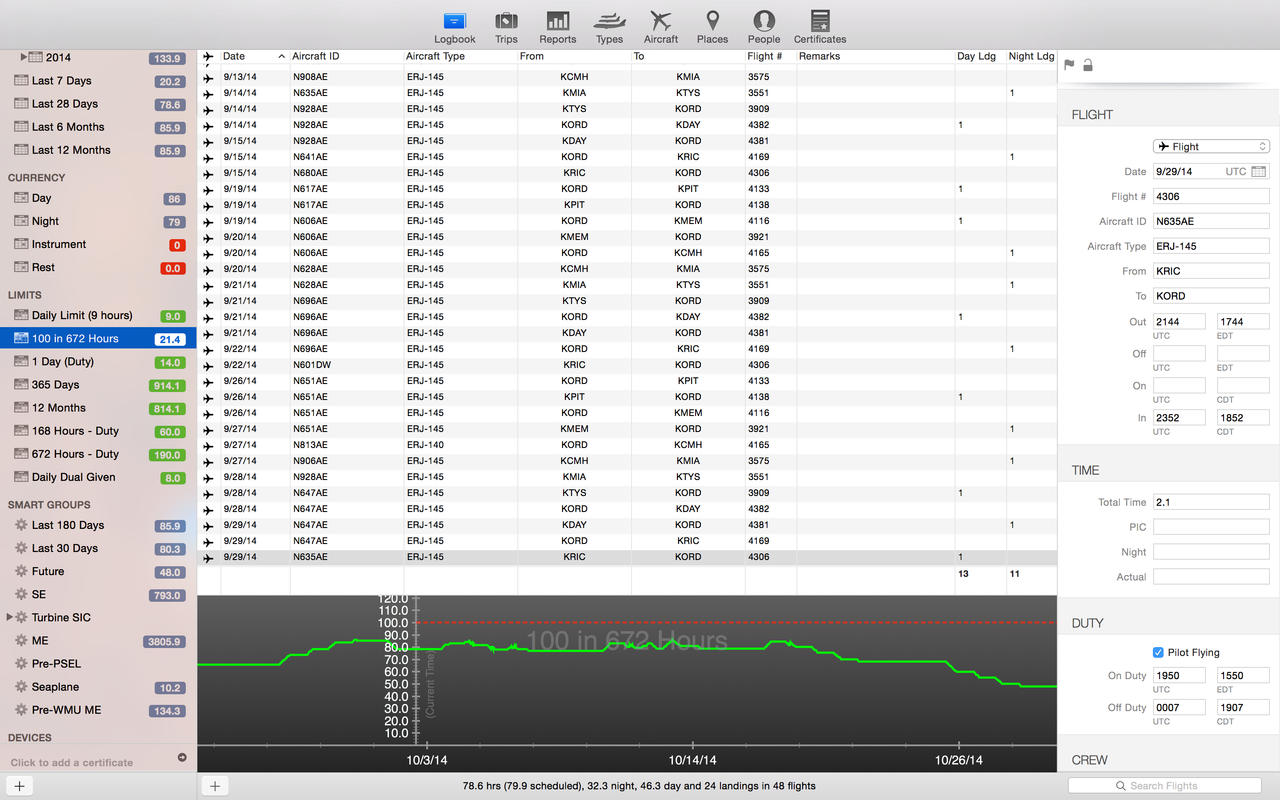 Description:
Description: Description:
Description: Description:
Description: Description:
Description: Description:
Description: Description:
Description: Description:
Description: Description:
Description: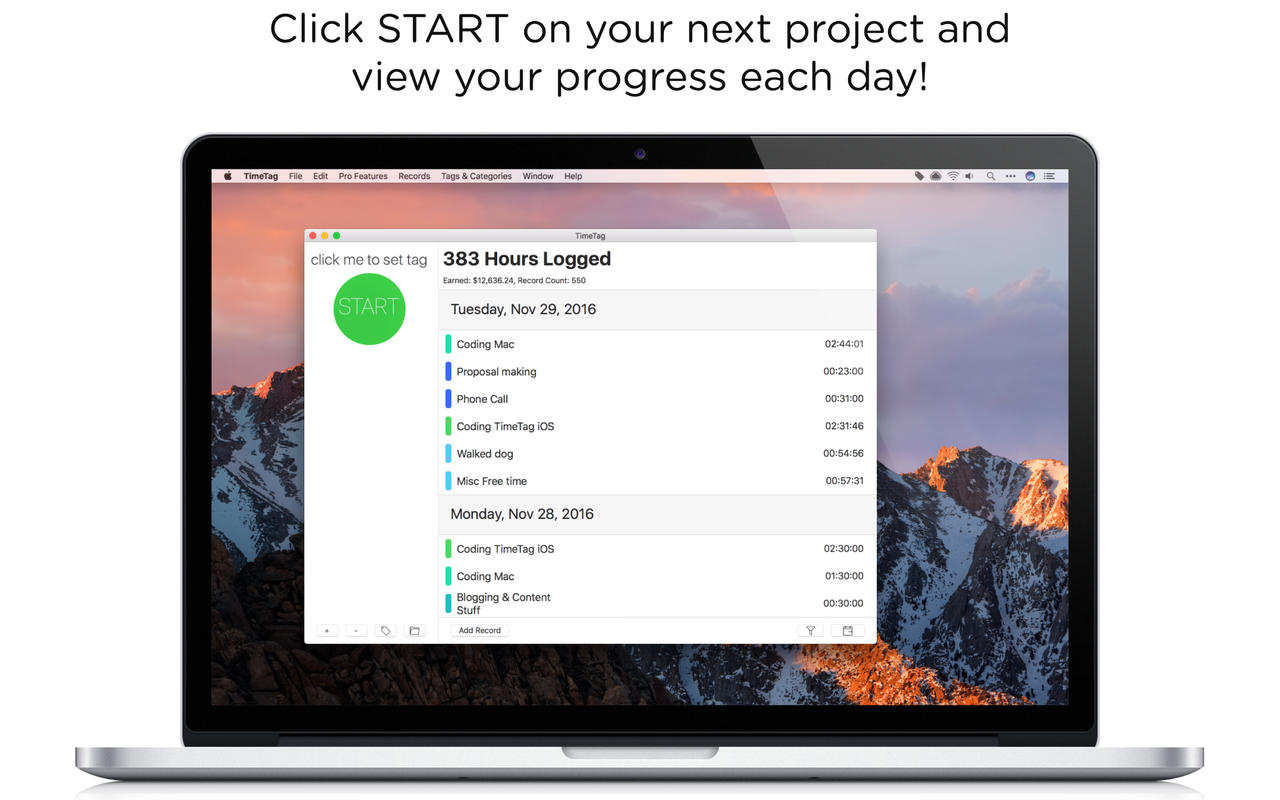 Description:
Description: Description:
Description: Description:
Description: Description:
Description: Description:
Description: Description:
Description: Description:
Description: Description:
Description: