![]()
LightArrow Organizer - Contacts, Calendars, Tasks 1.6
Device: Mac OS
Category: Productivity
Price: Free,
Version: 1.5 -> 1.6 (
iTunes)
![]() Description:
Description:
Best productivity app - download free today! Manage, plan, schedule, control, track, and organize everything! Tasks, Lists, Inboxes, Contacts, Calendar, Agenda, Projects, Notes, Documents and more - connected in one place. Based on our highly-rated LifeTopix (4.5 stars over 5 years, 150,000+ happy users) LightArrow Organizer is an extraordinary all-in-one productivity app for business and personal use.
+ Stop wasting time looking for information scattered everywhere.
+ Make sure nothing falls through the cracks.
+ Focus and act on what matters.
LIGHTARROW IS DIFFERENT.
We primarily focus on serious users with powerful needs.
+ Built on our highly rated LightArrow App Engine with 140,000+ users over 5 years
+ Exceptional customer support
+ Download for free, buy item packs as needed
+ No subscription fees, all features unlocked from day one
+ Your data is on your device, no new online accounts needed
TAILORED FOR YOU.
With a single tap, add common items used by various roles and industries.
+ Real estate professionals
+ Freelancers
+ Small business owners
+ Powerful personal organization
+ Customizable theme colors, font size, categories, contexts and statuses
INTELLIGENTLY CONNECTED, EVERYTHING IN CONTEXT.
We bring your online notes, files, and other items into the app.
+ Stop jumping between different apps
+ Re-use everything from everywhere
+ Popular online services you use are seamlessly integrated
+ Works with Email, Twitter, Dropbox™, Box™, Evernote®, GDrive, Asana™, Toodledo®, Facebook
BUSINESS CLASS DASHBOARD.
Get instant visibility into what’s important in your busy work and life through the customizable dashboard.
+ Calendar, contacts, projects and tasks
+ Alerts, important digital content and your finances in a single glance
+ Easily pin your custom types into the dashboard cards
+ Easy access to favorite items and views, and recently modified items.
INTEGRATED HELP CENTER.
Instant access to tutorials, guides, helpful videos, and ability to engage with us.
CALENDAR AND DAILY AGENDA.
Powerful views that unify appointments, tasks, trips, bills and everything else with dates.
+ Agenda view with overdue and undated open items access
+ Multiple options for day, week, month and year calendar views
+ Easily identify items by colors and icons
+ Control your calendar and agenda views with separate filters
+ Device calendar integration - interact with events on your iOS/Mac Calendar
PRODUCTIVITY FEATURES.
+ Harvest and act on data from a variety of feeds: Email, Twitter, web and more
+ Manage projects, tasks, todo lists, goals
+ Organize digital content in one place - notes, checklists, files, drawings and media
+ Utilize contact management and powerful CRM features
+ Collaborate and share various items with others via email
+ Manage finances, assets, travel, purchasing and more
+ Securely manage online passwords (AES 256-bit encryption) and sensitive data
+ Get to Inbox Zero with easy email conversions to actionable items
+ Utilize for David Allen’s Getting Things Done® (GTD) method
+ Use custom forms and metrics around contacts and health/activity tracking
+ Track services including providers, account information, dates, bills, and payments
+ Manage and view locations across various items
+ Use powerful graphs and charts for goal metrics, health and activity log items
+ Import mass data via CSV files for various types
USE EVERYWHERE
+ Syncs across Mac and iOS devices
+ Universal app for iOS for iPad and iPhone
+ Utilize popular cloud services such as Dropbox for sync and backup
+ LightArrow Organizer for Mac syncs with all latest LightArrow apps
Learn more about LightArrow Organizer at http://lightarrow.com
What's New+ New features, defect fixes, usability improvements!
LightArrow Organizer - Contacts, Calendars, Tasks
 Description:
Description: Description:
Description: Description:
Description: Description:
Description: Description:
Description: Description:
Description: Description:
Description: Description:
Description: Description:
Description: Description:
Description: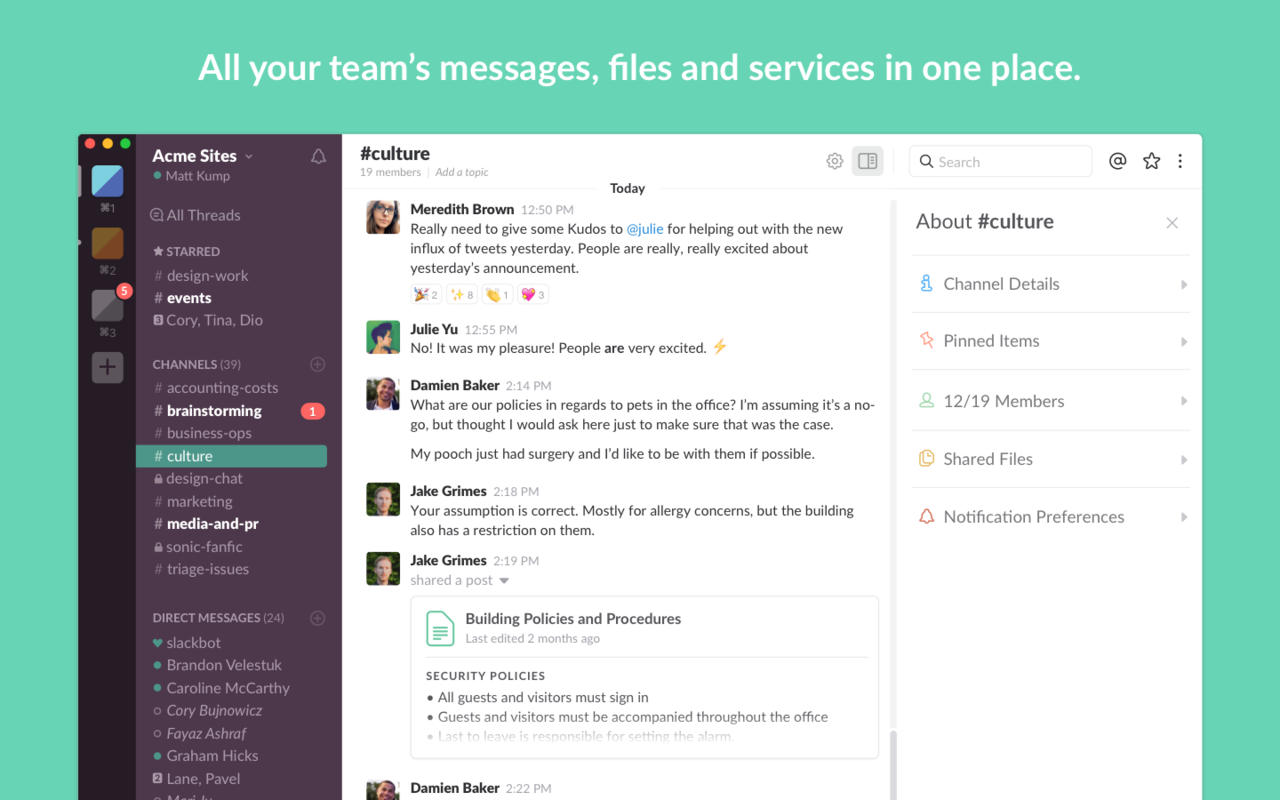 Description:
Description: Description:
Description: Description:
Description: Description:
Description: Description:
Description: Description:
Description: Description:
Description: Description:
Description: Description:
Description: Description:
Description: