![]()
Any MOD Converter -Convert MOD to MP4/MOV 3.8.27
Device: Mac OS
Category: Video
Price: $17.99 -> Free,
Version: 3.8.27 (
iTunes)
![]() Description:
Description:
Any MOD Converter is definitely the best MOD/TOD converter for Sony, JVC, Panasonic HD video camcorder/cameras users. It can convert any MOD file to MP4, AVI, WMV, MOV, MPEG, MKV, FLV, MP3 and other popular video/audio formats easily with super fast speed and high quality.
Not only can this MOD Video Converter convert any MOD file to iPad (iPad Pro, iPad mini/Air), iPhone (iPhone 7/7 plus, iPhone SE/6s/6s plus/6/6 plus/5s/5), iPod, Samsung, Nexus series, HTC, LG, other windows tablets and mobile phone, but also it can easily export MOD files to many video editing software, such as iMovie, FCP(final cut pro), FCE (final cut express), Avid, Adobe Premiere and so on.
Key Features:
1. Convert any MOD files to HD videos, MP4, MOV, AVI, etc.
This powerful Any MOD Converter can translate MOD/TOD/MTS and more other HD movies like AVCHD, M2TS, TS, TP, etc. from Sony, JVC, Panasonic HD video camcorder/cameras to any video formats like MP4, AVI, WMV, MOV, FLV, MPEG, MPG, ASF, DivX, XviD, VOB, SWF, RMVB, 3GP and more. Besides, the MOD conversion app can also convert mod to HD video formats like HD MOV, AVI, MPG, MP4 and so on.
2. Extract and convert any MOD to audio/songs formats like MP3
Any MOD Converter can extract audio/music from MOD and other AVCHD videos and convert the extracted audio to the format needed like MP3, OGG, M4V, WMA and so on.
3. Export mod video to portable devices like iPhone, iPad, iPod, etc. and players
The Any MOD Converter can help you convert MOD and more video file (TOD, MP4, FLV, etc.) to mobile devices and multimedia players for free enjoyment, such as converting mod to iPad Pro/Air/mini, iPhone 7/7 plus/SE/6s/6s plus/6/6 plus/5s/5, iPod, Apple TV, PSP, Samsung, HTC, LG, Nexus series, PS3, Wii, Zune, Xbox, Google Phone, Windows Mobiles, MP4 players, other media players and more mobile phone or tablets, etc.
4. Support converting MOD video to iMovie, FCP, FCE, etc. for further customizing
MOD video conversion supports convert any mod source movies directly shot by JVC, etc. camcorder to iMovie, FCP (final cut pro), FCE (final cut express), Avid, Adobe Premiere, QuickTime and other video editing software for further video editing.
5. Free choose video settings and edit video effect
Free to set the output video's effect, such as Brightness, Contrast, Saturation, and convert interlaced video to the progressive video
Edit video, such as trim, crop, merge, add watermark and so on.
6. Batch conversion
You can import many MOD videos to this converting program and export them all to mp4 format with one click.
7. 6x faster converting speed and high output quality
This converting software provides you faster conversion speed and higher image quality than other online or offline MOD Converter tool.
Support input formats:
MOD, TOD, MPG, MPEG, MPEG 2, DAT, MP4, M4V, TS, ASF, MKV, MPV, QT, MOV, DV, DIF, MJPG, MJPEG, TRP, TP, MTS, M2TS, HD TS, HD MTS, HD M2TS, QuickTime HD MOV, etc.
Support output formats:
Video: MP4, H.265, H.264/MPEG-4 AVC, MOV, M4V, AVI, DivX, XviD, ASF, WMV, MPEG-1, MPEG-2, 3GP, 3GPP, MKV, FLV, SWF, DV, HD H.264, HD AVI, HD MPG, HD TS, HD WMV, HD MPEG 4, HD MOV, HD ASF, etc.
Audio: AAC, AC3, AIFF, AMR, AU, FLAC, MP3, M4A, MP2, OGG, WAV, WMA, etc.
If you have any question, please contact us via macsupport@tipard.com
What's NewHighly support macOS Sierra.
Enhance performance and user experience.
Improve conversion stability.
Support more output video files.
Any MOD Converter -Convert MOD to MP4/MOV
 Description:
Description: Description:
Description: Description:
Description: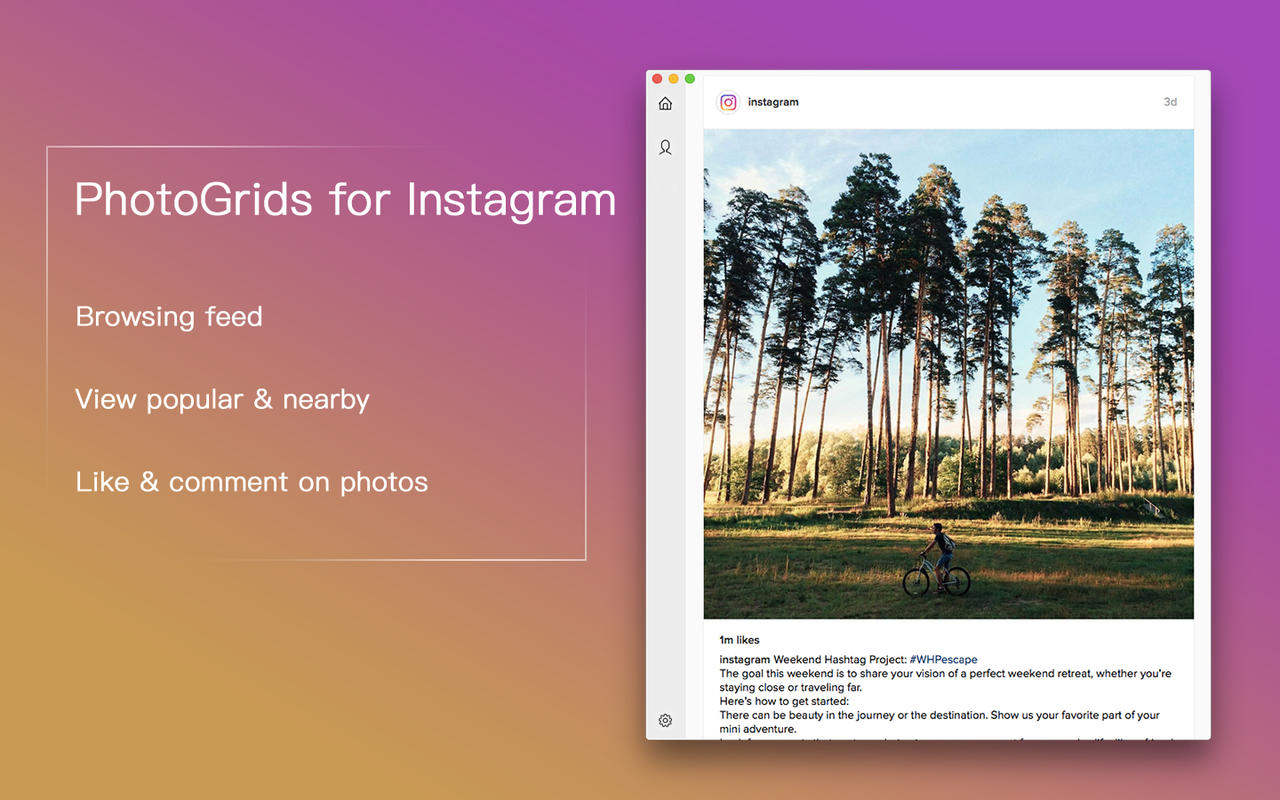 Description:
Description: Description:
Description: Description:
Description: Description:
Description: Description:
Description: Description:
Description: Description:
Description: Description:
Description: Description:
Description: Description:
Description: Description:
Description: Description:
Description: Description:
Description: Description:
Description: Description:
Description: Description:
Description: Description:
Description: