PDFelement 6 - Read, Edit, Annotate & Sign PDF 6.1.0
Device: Mac OS
Category: Productivity
Price: Free, Version: 6.0.5 -> 6.1.0 (iTunes)
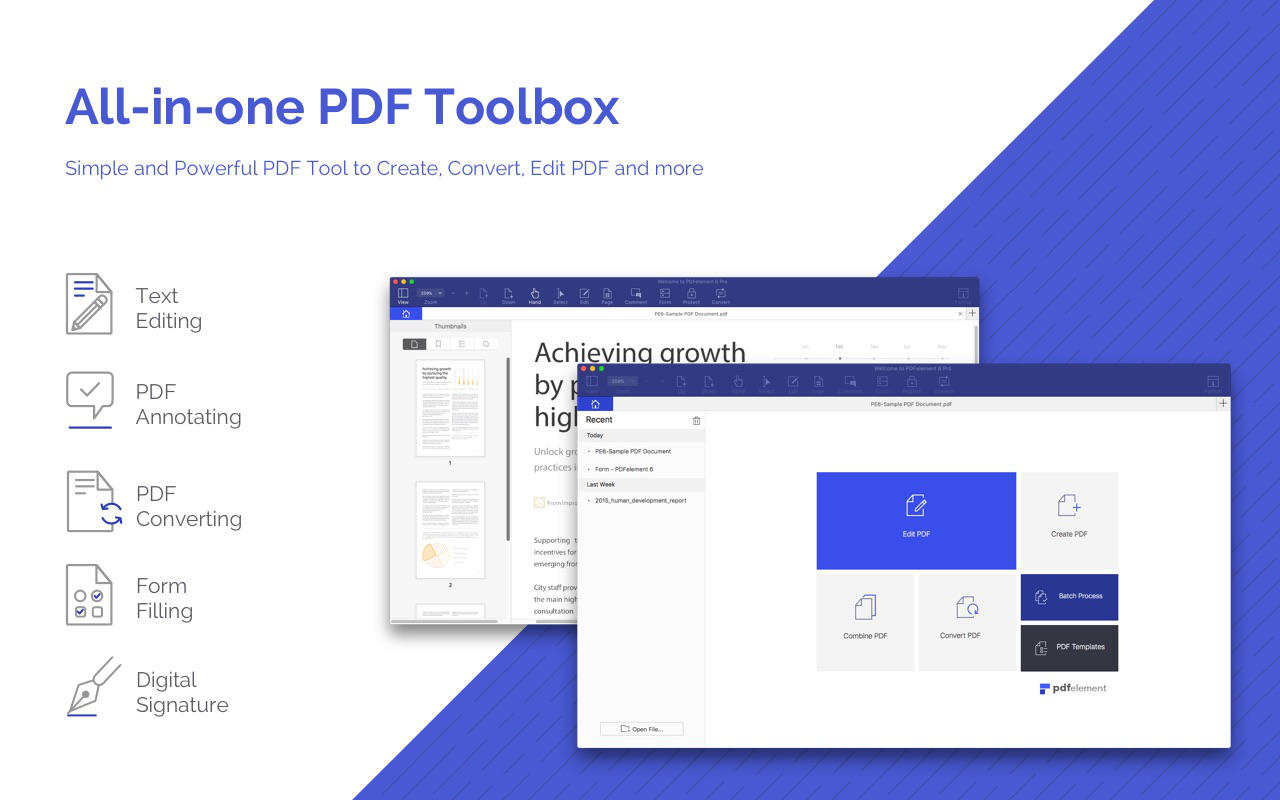 Description:
Description:FREE Trial before you buy!
PDFelement: the No.1 Alternative to Acrobat on Mac.
A comprehensive PDF toolset = PDF Editor + PDF Annotator + PDF Converter + PDF Reader + PDF Creator + Form Filler/Creator, and much more.
The all-new redesigned PDFelement 6 has everything you need to work with PDFs. It is the most powerful and simple PDF solution that will change the way you work with your important documents forever.
Key Features:
√ PDF Editor
- Edit, delete, cut, copy, paste, and insert text and images in PDFs.
- Change font attributes (type, size and style, alignment).
- Insert, update or remove custom watermarks and backgrounds.
- Insert, update or remove headers and footers (including page numbering and date).
- Insert and edit hyperlinks.
- Support searching and replacing operations on text content.
√ Markup & Annotate PDF
- Add comment, sticky note, text box, text call-out, stamps, add/edit links, freehand drawing.
- Highlight, underline or strike through context.
- Create and manage library of prebuilt and custom stamps.
√ Create & Edit Forms
- Fill PDF forms.
- Create fillable PDF Forms from interactive field objects, such as buttons, check boxes, radio buttons, list boxes, and drop-down lists.
- Access to collection of prebuilt, customizable fillable forms.
- Support creating, editing, and adding digital signature on PDF.
√ PDF Converter
- Support output formats: Word, Excel, PPT, and image formats (.docx, .xlsx, .pptx, .jpg, .png, .gif, .bmp).
Maintain text, images, graphs, fonts, and embedded elements with original layout after conversion.
√ Page Management
- Manage pages in a document (reorganize, insert, extract, crop, rotate, and delete pages).
√ Create & Combine PDF
- Support input format: pdf/html/webarchive/rtf/txt/jpeg/jpg/png/bmp/gif.
- Combine different format files into a new PDF.
- The files created by PDFelement are 100% compatible and accessible with Adobe Reader and other PDF readers.
√ Secure & Share PDF
- Set a password to protect PDF from being opened by unauthorized users.
- Apply Permissions. Restrict users' access to PDF printing, copying, editing, and extracting by setting permissions for your document.
- Send PDF as email attachment.
- Support printing and emailing the edited PDF directly.
- Save your PDF files to popular cloud storage services (Google Drive, Dropbox and Evernote).
Also supported unlock PDFelement 6 trial limit via In-App Purchase, including:
- No trial watermark added when saving or printing.
- No page count limit for PDF conversion.
----------------------------------------------------------------------------------------
Need HELP? Let us know, we are here to help!
Email: pdfelement@wondershare.com
Support Center: http://support.wondershare.com
Forum: http://forum.pdf.wondershare.com
Official Website: https://pdf.wondershare.com
Facebook: @PDFelement
If you experience any problems with our product, please do not hesitate to contact us directly through the above links. If you think this app is helpful and like it, your positive review in the App Store would be much appreciated. Thank you for using PDFelement.
What's New
- Now support creating, editing, and adding digital signature on PDF.
- Added the option in form setting which allows users to show or hide the form field in the printing output.
- Now you can perform Search and Replace operations on text content.
- Greatly improved the overall results for converting PDFs to other formats, the performance is now much more stable and reliable.
- Support adjusting the opacity level of stamp and signature objects.
- Corrections and improvements on many small details.
PDFelement 6 - Read, Edit, Annotate & Sign PDF
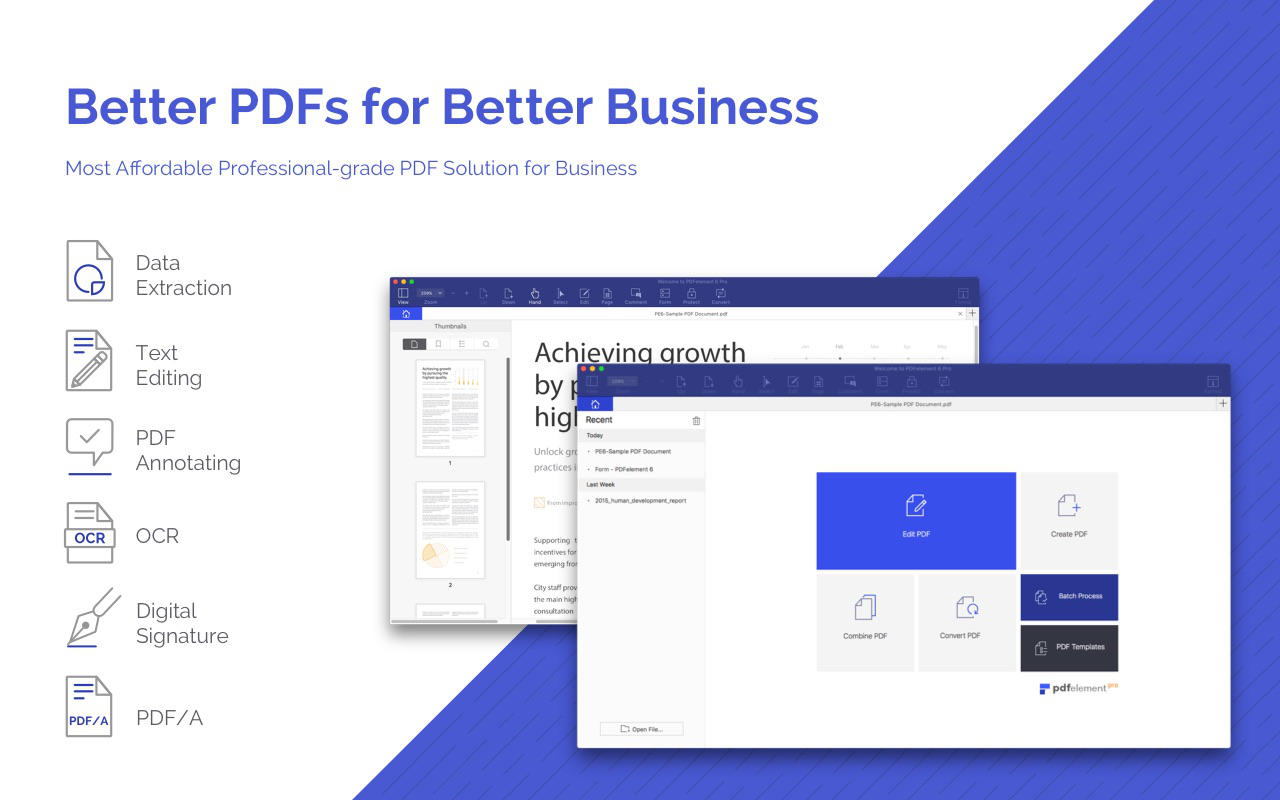 Description:
Description: Description:
Description: Description:
Description: Description:
Description: Description:
Description: Description:
Description: Description:
Description: Description:
Description: Description:
Description: Description:
Description: Description:
Description: Description:
Description: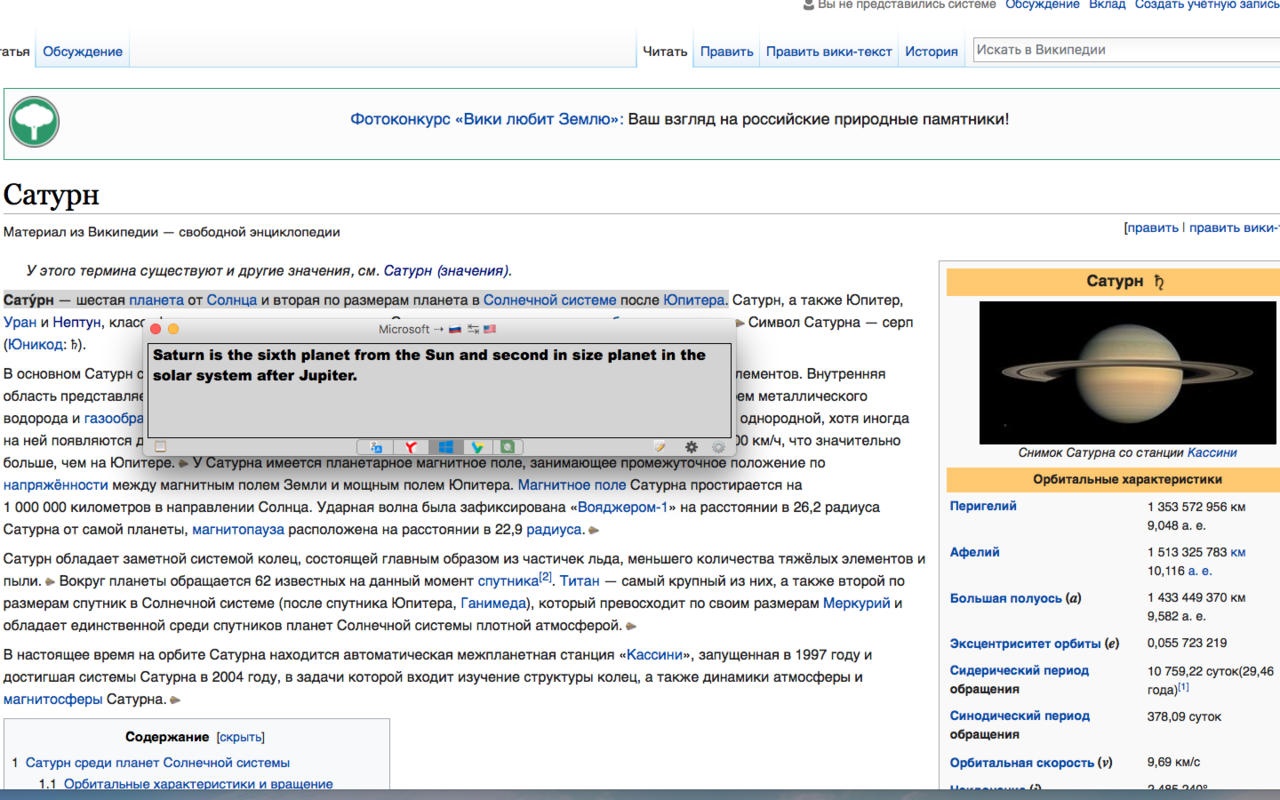 Description:
Description: Description:
Description: Description:
Description: Description:
Description: Description:
Description: Description:
Description: Description:
Description: