![]()
TimeTag - Manage Your Time 5.1.0
Device: Mac OS
Category: Productivity
Price: Free,
Version: 5.03 -> 5.1.0 (
iTunes)
![]() Description:
Description:
Now is the time to START your next big Project!
TimeTag is a time tracking tool to help you organize your time in an efficient, fast, and mobile way. It's always with you, whether you're on your iPhone, iPad, or on your Mac.
How we spend our time is how we achieve our goals. By recording, organizing and understanding our time, we can better organize our personal and professional lives--and achieve the success that matters to us.
Some wonderful things people have said:
• "Simple, easy to use program - what you need for the job." - Russia App Store Review
• "Essentially, what you're doing is making people's jobs and lives a whole lot easier" - Customer Email
• "Exactly what I needed" - US App Store Review
• "TimeTag can't be beat." - Australia App Store Review
About the App
It intelligently groups your time records by activity, and lets you easily export your data at any time, as a spreadsheet or visual report.
TimeTag offers these great benefits:
• Effortless time recording with a simple 1-click start and stop button
• View accurate time stats down to the second
• See how your time is spent through tags and categories, which are like tasks and projects
• Save time by automatically generating Excel and Numbers compatible spreadsheets with the click of a button
• Spend less time tracking your time and more time focusing on what matters most to you: your life!
• No limit to the tags, records and categories you can create
• Don’t stress about forgetting time records or leaving a timer running too long — all records can be edited easily, or added in after the fact.
• Support for full screen and split screen mode
• A simple filter tool to total and export only the records that matter most to you
TimeTag Pro Subscription
TimeTag is free to download and use. TimeTag Pro upgrades your experience and gives you access to syncing across your personal devices, dashboard access (charts, graphs and insights), and customized exporting for $3.99 USD a month or $39.99 USD a year through an auto-renewing subscription.
Subscriptions will be charged to your credit card through your iTunes account. Your subscription will automatically renew unless cancelled at least 24 hours before the end of the current period. You will not be able to cancel a subscription during the active period. You can manage your subscriptions in the Account Settings after purchase. No cancellation of the current subscription is allowed during active subscription period. Any unused portion of a free trial period will be forfeited when/if you purchase a subscription.
Our terms of use: https://www.capparsa.com/timetag-terms-of-service
Our privacy policy: https://www.iubenda.com/privacy-policy/749080
Learn more at http://www.capparsa.com/timetag
What's NewFor Pro users:
1) You can now change the view of your timers to see more of them at once! Woo! (You can do this from the Pro Features menu item)
2) You can also now sort your timers by time or category :) (They will sort at launch of the app)
For everyone:
1) We added a quick filter text box for when selecting tags for timers. Type either the tag name or category name, select the one you want, and hit enter! It's so much faster to use than clicking! Yay!
2) We also improved the tag selection view to show category color to help you differentiate the tags a bit more!
3) You can now resize the timer view to make it a little bit bigger if you'd like!
For people with those new fancy MacBook Pros
1) Added some Touch bar support throughout the app :) More on the way!
TimeTag - Manage Your Time
 Description:
Description: Description:
Description: Description:
Description: Description:
Description: Description:
Description: Description:
Description: Description:
Description: Description:
Description: Description:
Description: Description:
Description: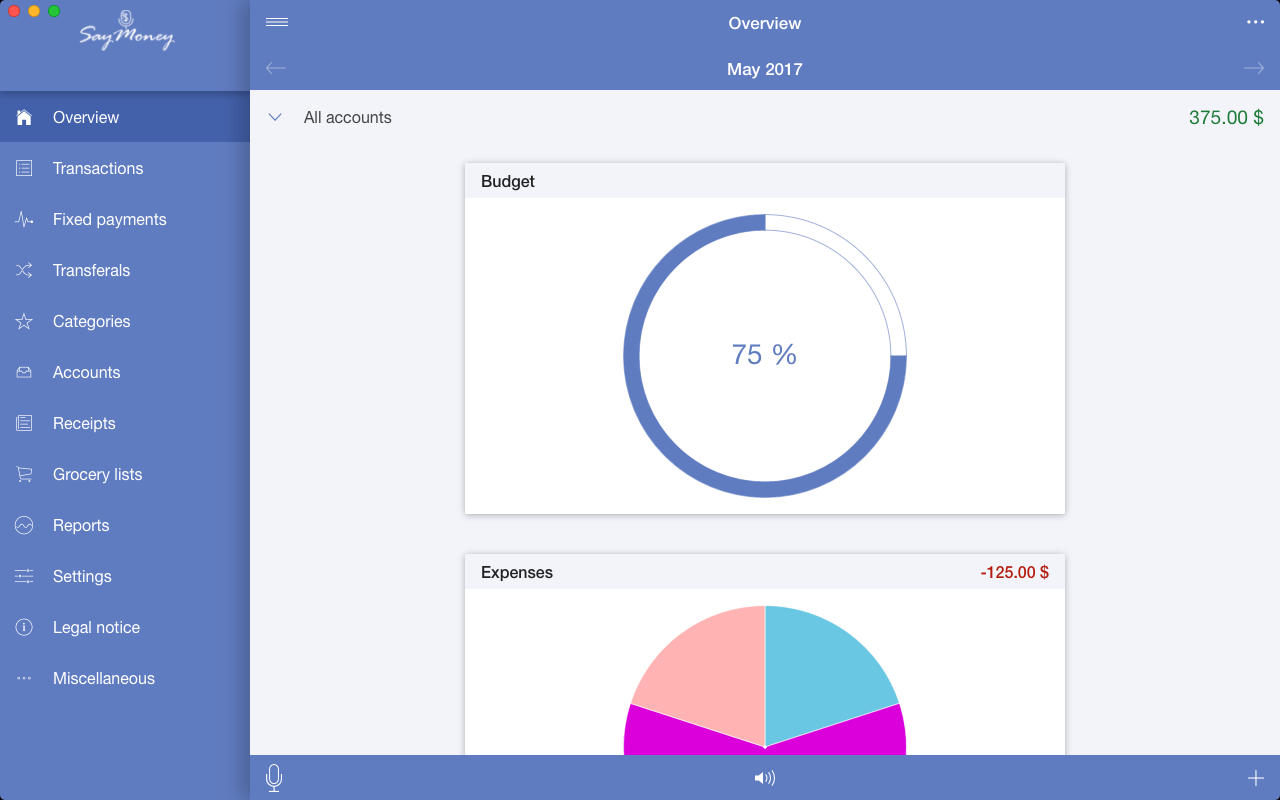 Description:
Description: Description:
Description: Description:
Description: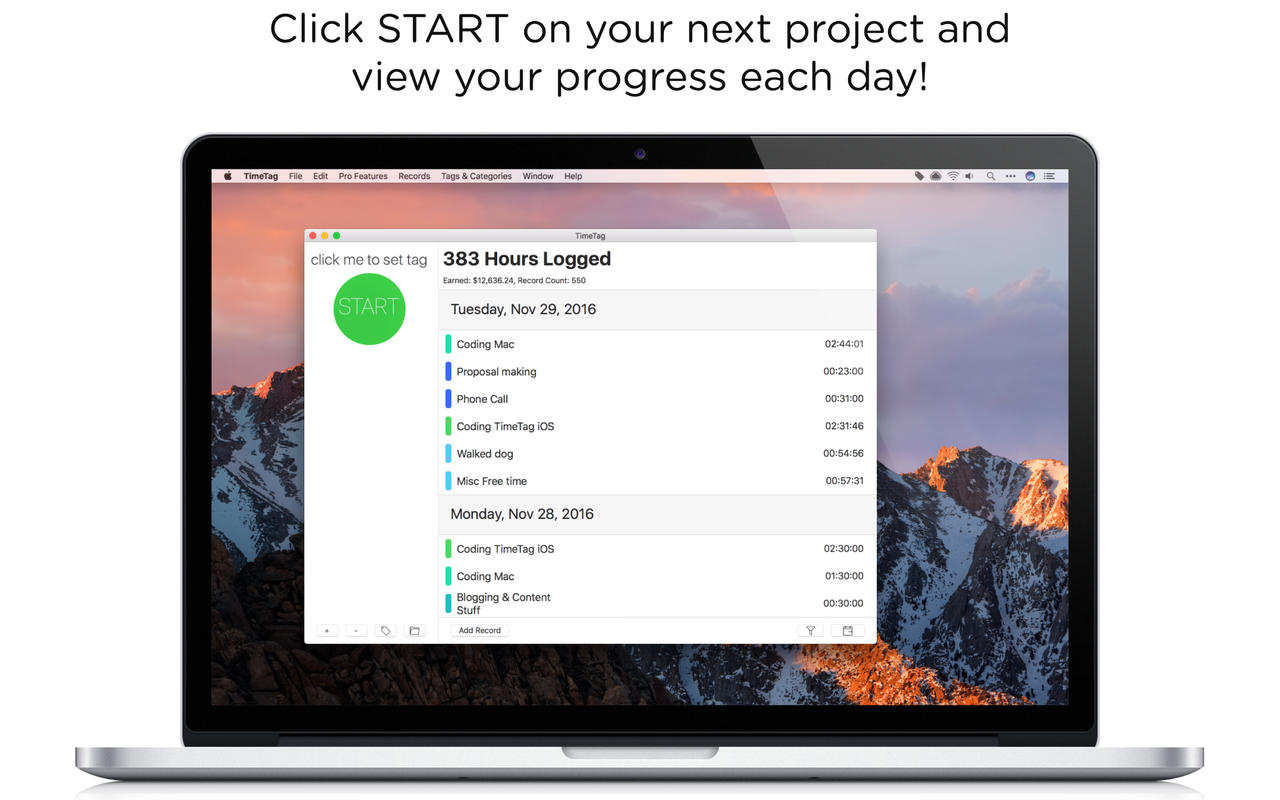 Description:
Description: Description:
Description: Description:
Description: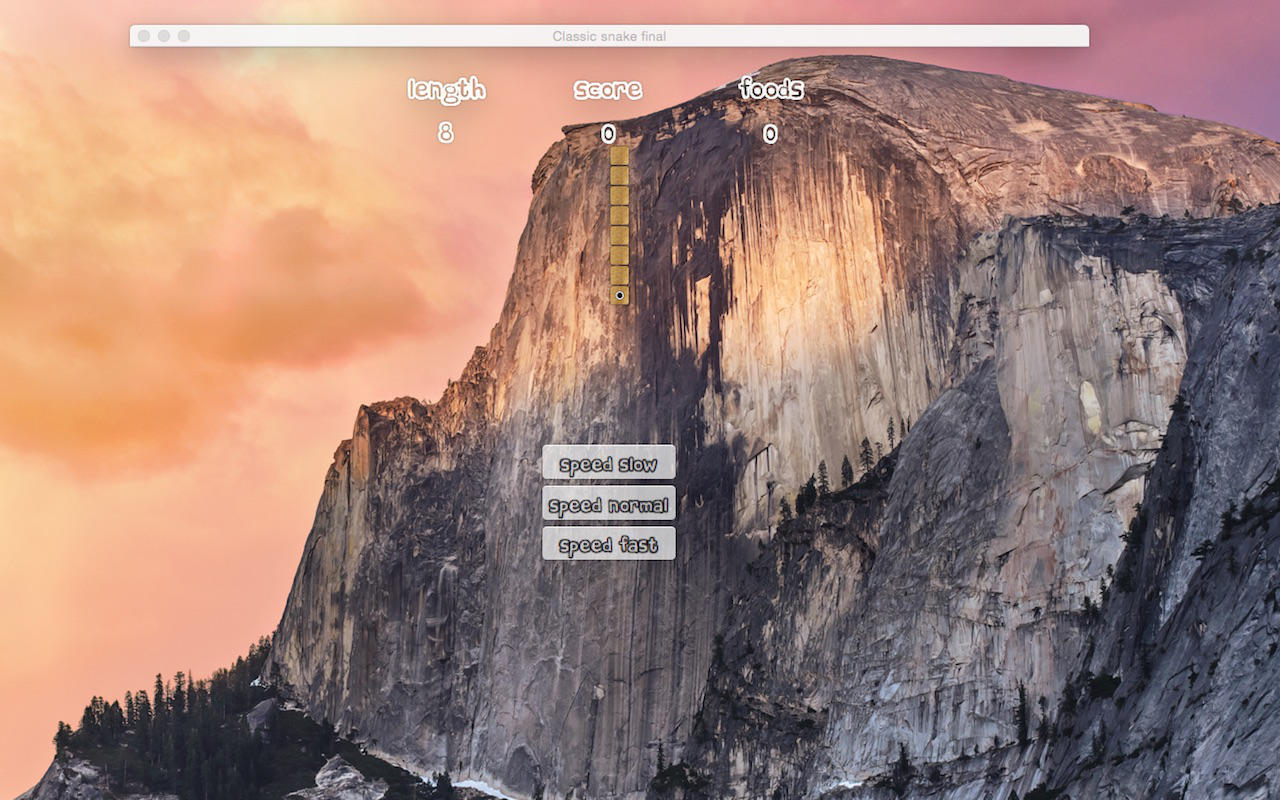 Description:
Description: Description:
Description: Description:
Description: Description:
Description: